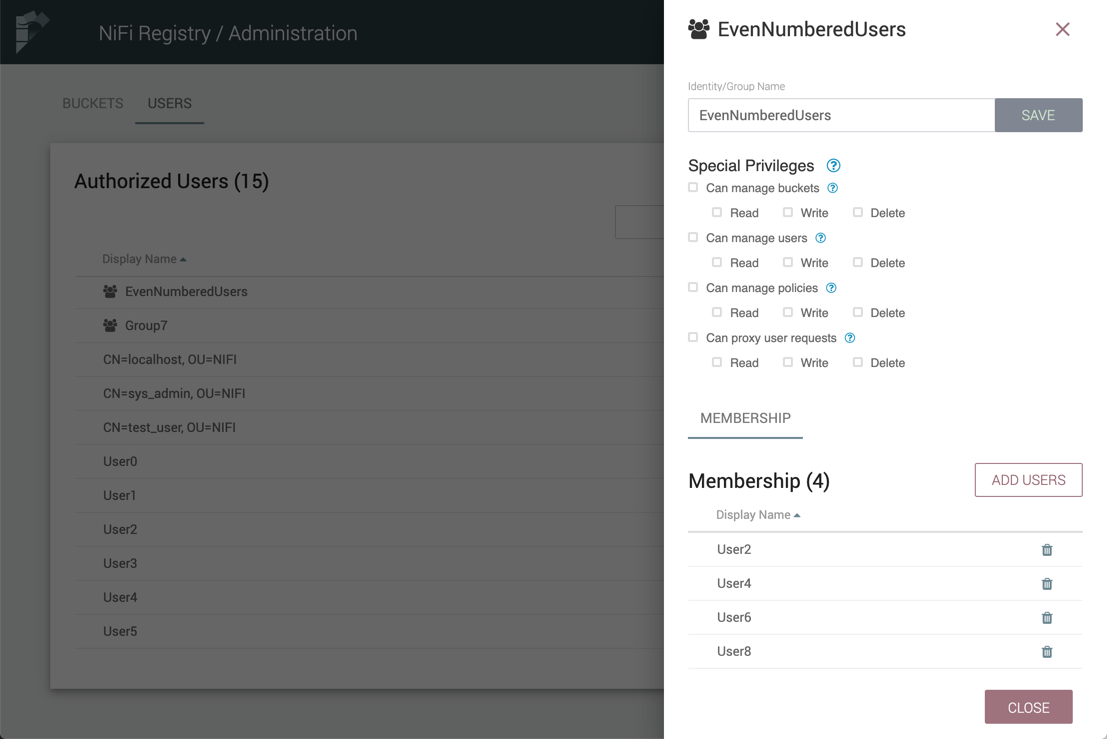Create a New Group with Selected Users
-
Select the checkboxes in the rows of the desired users. From the "Actions" drop-down, click the "Create new group" option.
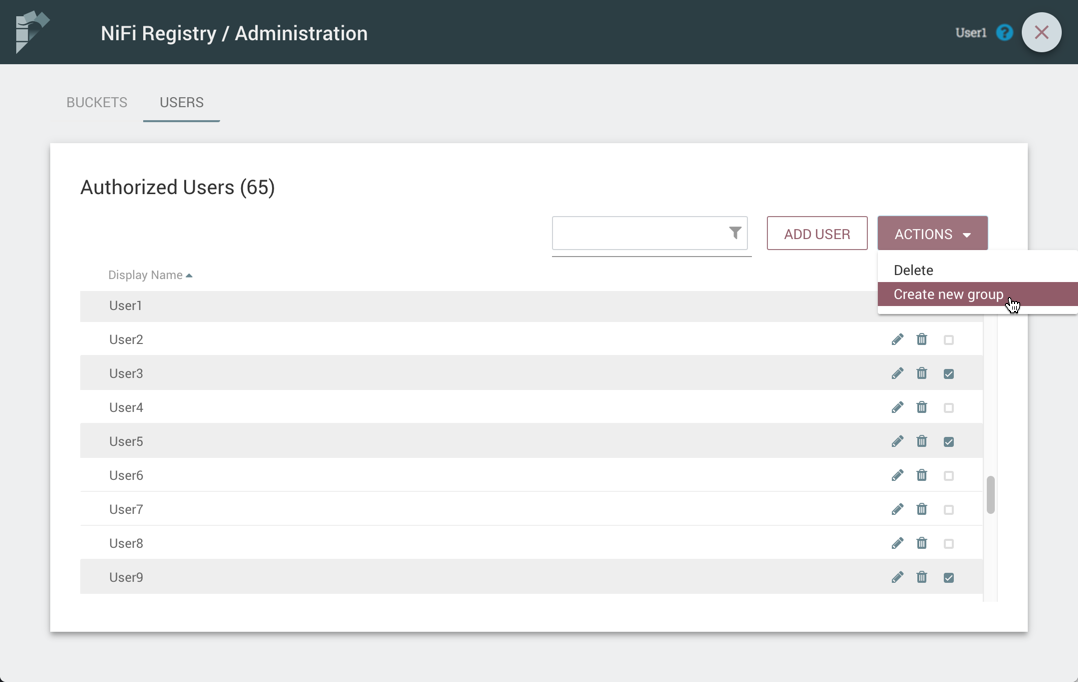
-
Enter a name for the Group and select the "Create" button.
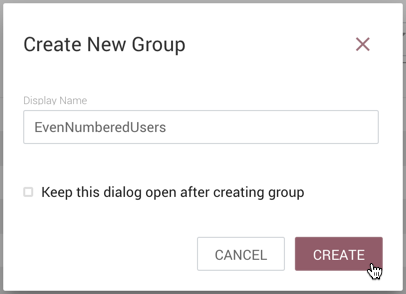
-
The new group is created with the selected users as members: