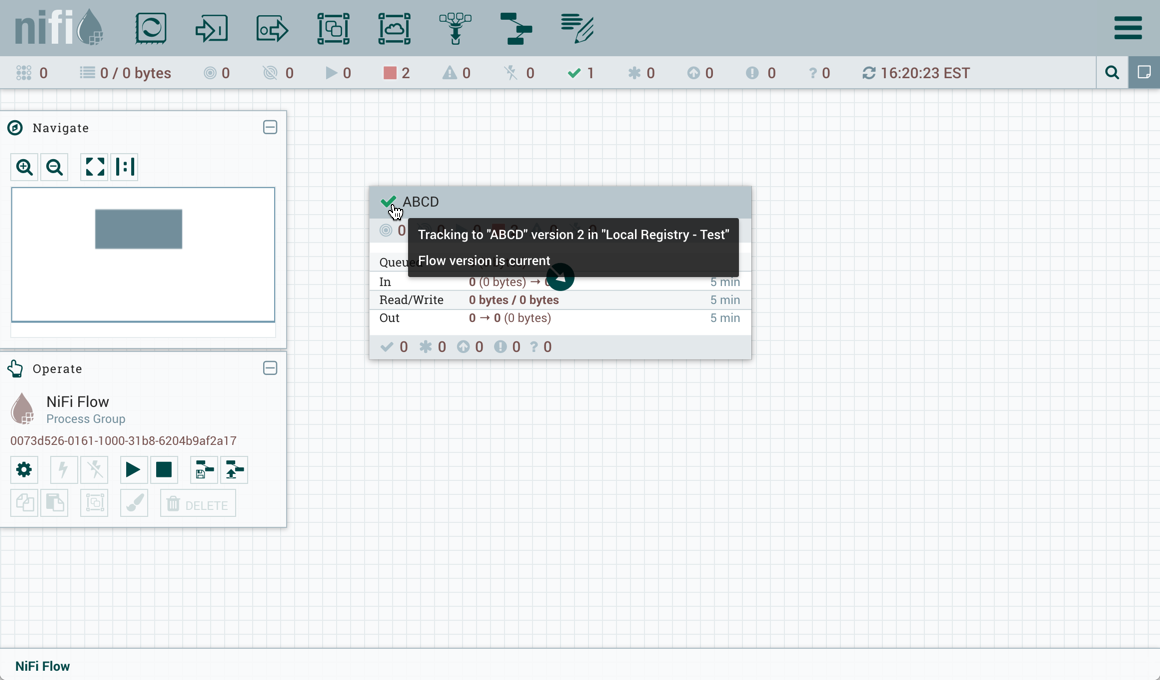Save Changes to a Versioned Flow
Changes made to the versioned process group can be reviewed, reverted or saved.
For example, if changes are made to the ABCD flow, the Version State changes to "Locally
modified" (![]() ). The right-click
menu will now show the options "Commit local changes", "Show local changes" or "Revert
local changes":
). The right-click
menu will now show the options "Commit local changes", "Show local changes" or "Revert
local changes":
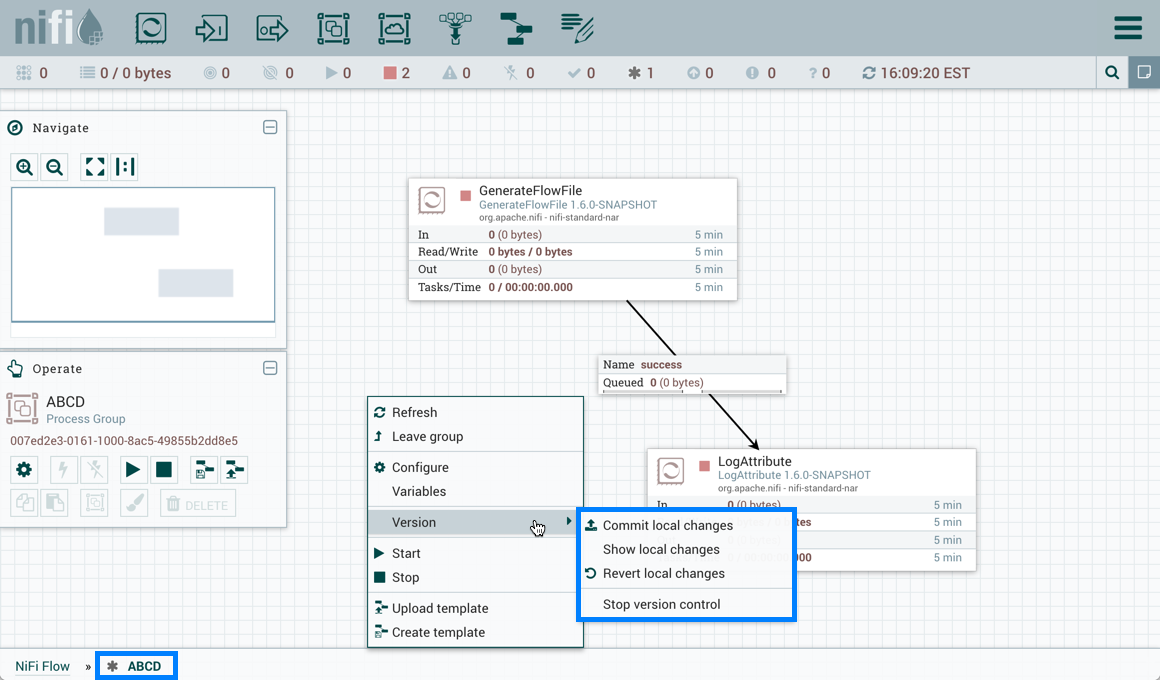
Select "Show local changes" to see the details of the changes made:
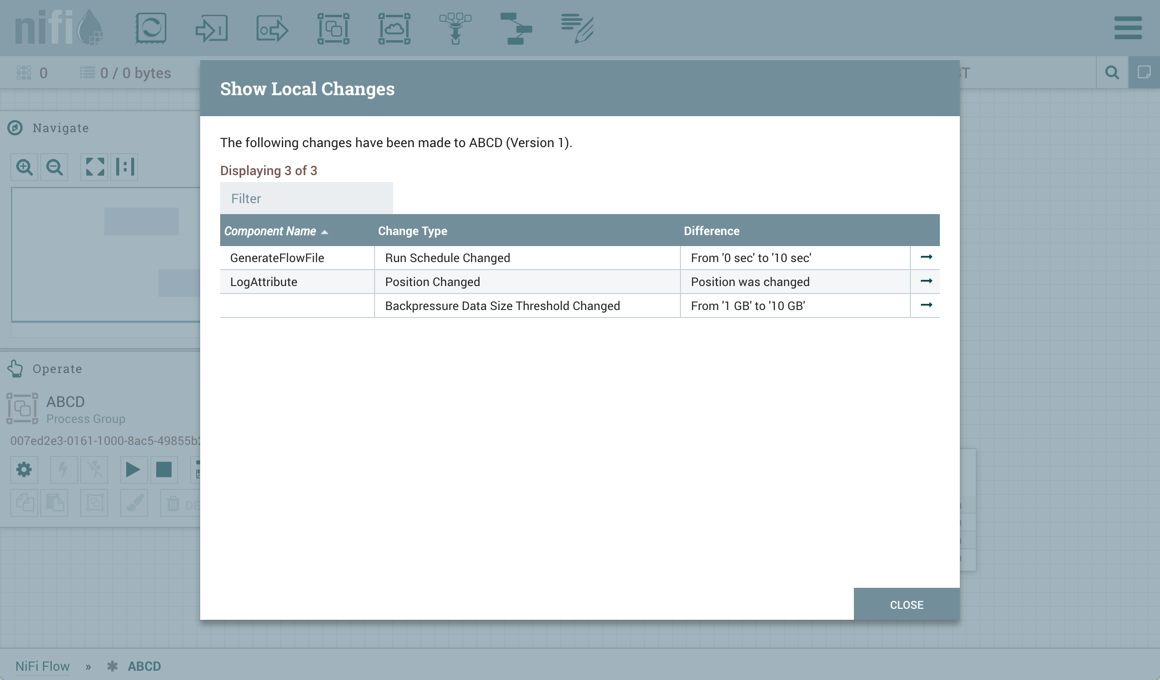
Select "Commit local changes", enter comments and select "Save" to save the changes:
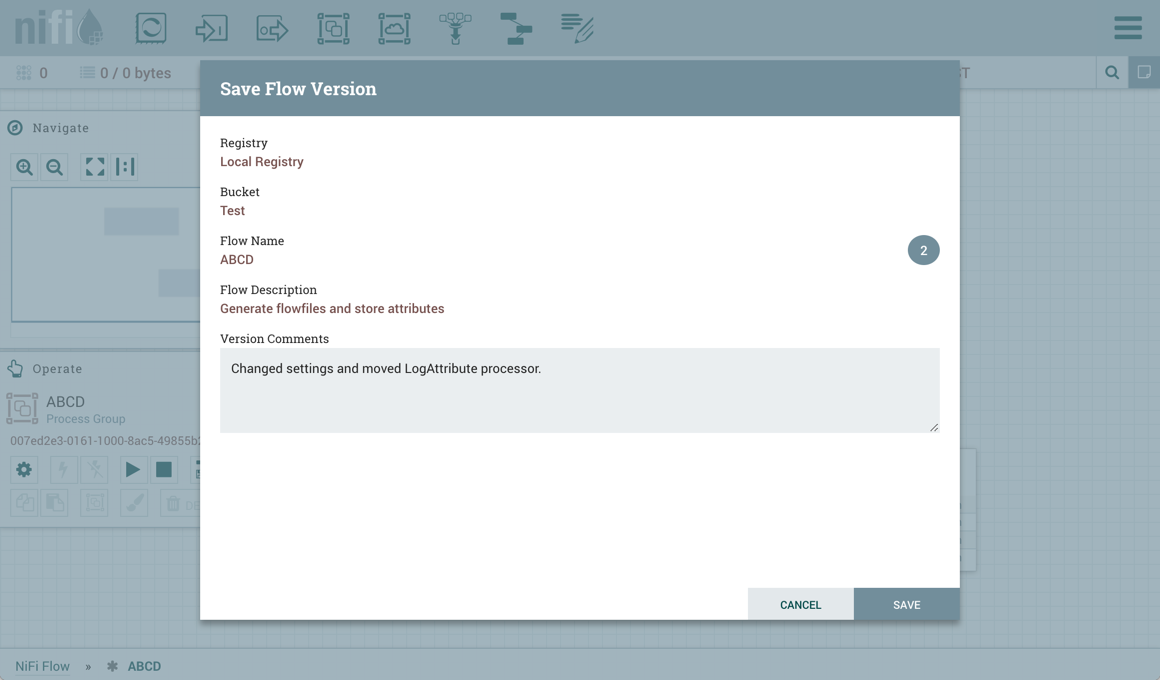
Version 2 of the flow is saved: