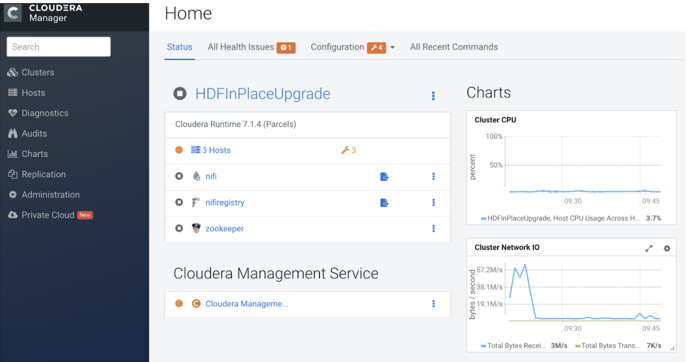Deploying Cloudera Manager
You need to deploy Cloudera Manager for using it. To deploy Cloudera Manager, you need to stop all HDP services, download the CFM custom service descriptor files, deploy the existing cluster on CDP, and refresh Cloudera Manager.
-
Stop all HDP services from Ambari.
The following image shows that all HDF services are stopped.
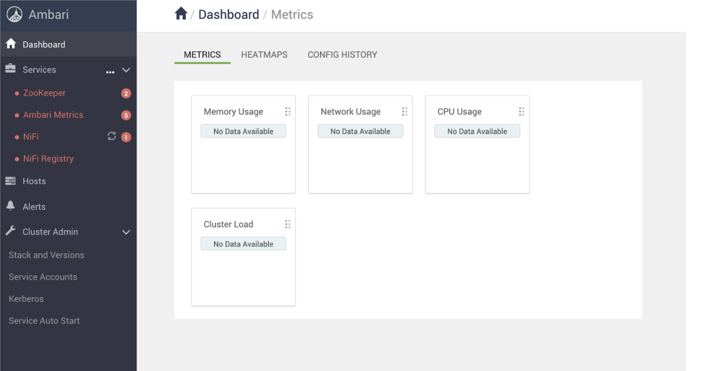
-
Download the CFM Custom Service Descriptor files:
cd /opt/cloudera/csd wget https://<username>:<password>@archive.cloudera.com/p/cfm2/2.1.2/redhat7/yum/tars/parcel/NIFI-<version>-<build>.jar wget https://<username>:<password>@archive.cloudera.com/p/cfm2/2.1.2/redhat7/yum/tars/parcel/NIFIREGISTRY-<version>-<build>.jar chown cloudera-scm:cloudera-scm ./* chmod 644 ./* systemctl restart cloudera-scm-server
-
Deploy the existing cluster on CDP, using the Cloudera Manager deployment
template:
# cd am2cm-2.3.0.0-60/conf [root@ccycloud-1 conf]# curl --user admin:admin -k -X PUT -H "Content-Type: application/json" -d @cm_deployment_template.json 'http://ccycloud-1.am2cmhdf.root.hwx.site:7180/api/v41/cm/deployment?deleteCurrentDeployment=false' { "message" : "\"Role name 'nifiregistry-NIFI_REGISTRY_SERVER-108d5ac5472829ddbaa38dfb3fd8ad' is not compliant. Use 'nifi0cb063fc-NIFI_REGISTRY_SERVER-108d5ac5472829ddbaa38dfb3fd8ad', or do not use a name of the format <service name>-<roletype>-<arbitrary value>.\"" }[root@ccycloud-1 conf]#vi cm_deployment_template.json Update nifiregistry-NIFI_REGISTRY_SERVER-108d5ac5472829ddbaa38dfb3fd8ad to nifiregistry-NIFI_REGISTRY_SERVER # curl --user admin:admin -k -X PUT -H "Content-Type: application/json" -d @cm_deployment_template.json 'http://ccycloud-1.am2cmhdf.root.hwx.site:7180/api/v41/cm/deployment?deleteCurrentDeployment=false' -
Refresh the Cloudera Manager browser.
The following image shows that the cluster is running with components including NiFi, NiFi Registry, and Zookeeper.