Granting permissions to run SQL queries
You must grant Hadoop SQL Ranger permissions to your users so they can query tables.
- Log in to the CDP Management Console as an Administrator.
- Go to Environments and click on your environment name.
-
Click Ranger on the Data Lake
tab.
This opens the Ranger service in Cloudera Manager.
- Click Ranger Admin Web UI to open Ranger.
- Click Hadoop SQL on the Service Manager page.
- Click Add New Policy.
- Specify the databases, tables, and columns on which you want to grant permissions to the users.
-
Under the Allow Conditions section, specify users or
groups to whom you want to grant permissions.
you can specify
{USER}to grant permissions to all users. -
Click Add Permissions and select permissions such as
Create, Alter, Drop, Select, and so on.
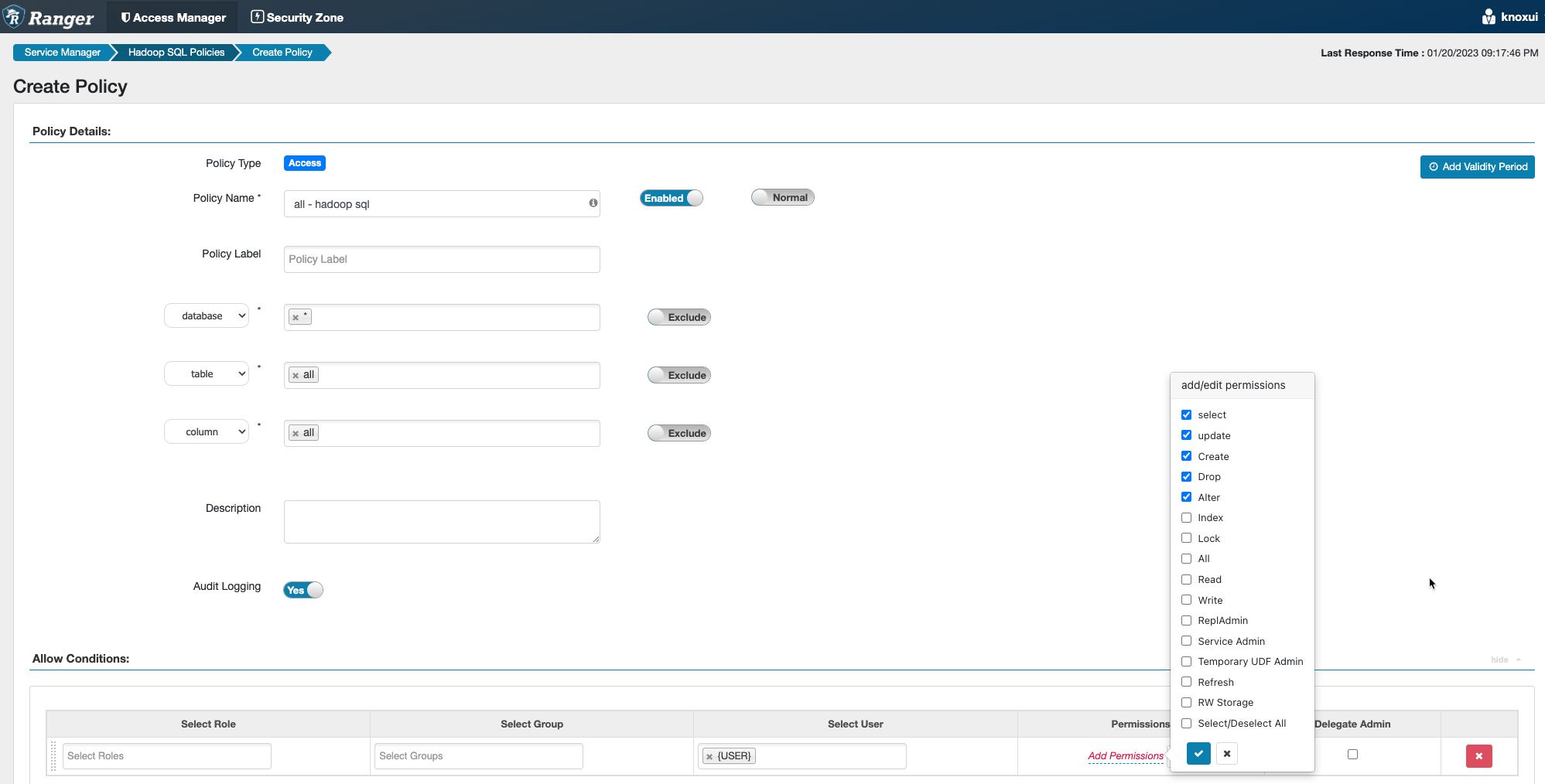
- Click Add to save the settings.


