Add HMS properties to hive-site.xml
To add HMS properties and values to hive-site.xml, you use Cloudera Manager.
- In Cloudera Manager, to configure Hive Metastore properties click .
- Search for hive-site.
-
In Hive Metastore Server Advanced Configuration Snippet (Safety Valve) for hive-site.xml, click +.
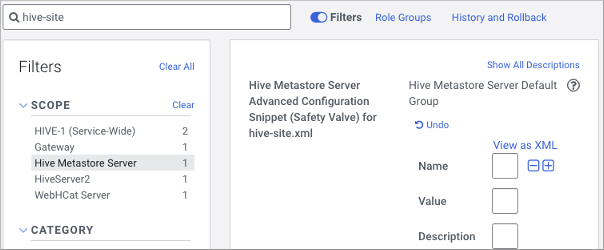
- Add a property name and value.
- Repeat steps to add other properties.
- Save changes.


