Start the data flow
When your flow is ready, you can begin ingesting data into your object store. Learn how to start your object store ingest data flow.
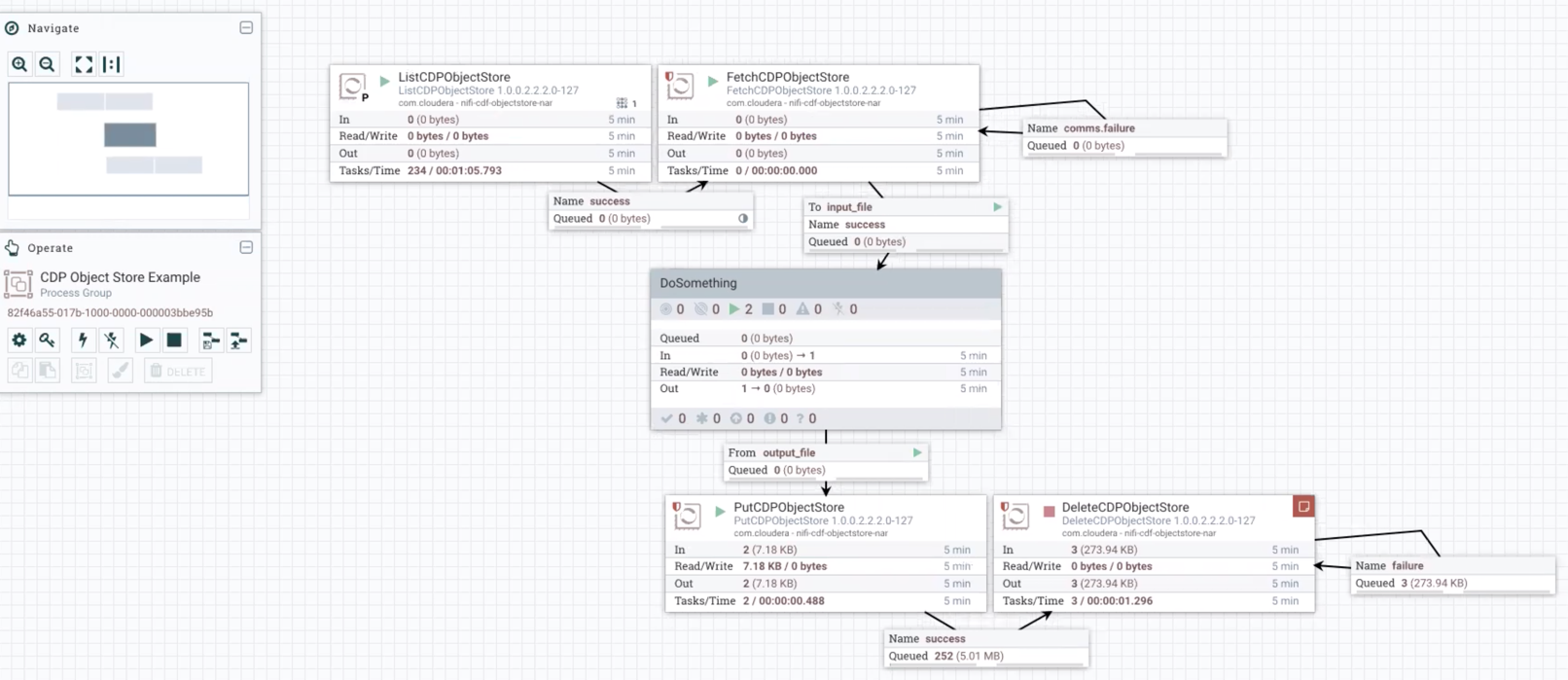
When your flow is ready, you can begin ingesting data into your object store. Learn how to start your object store ingest data flow.
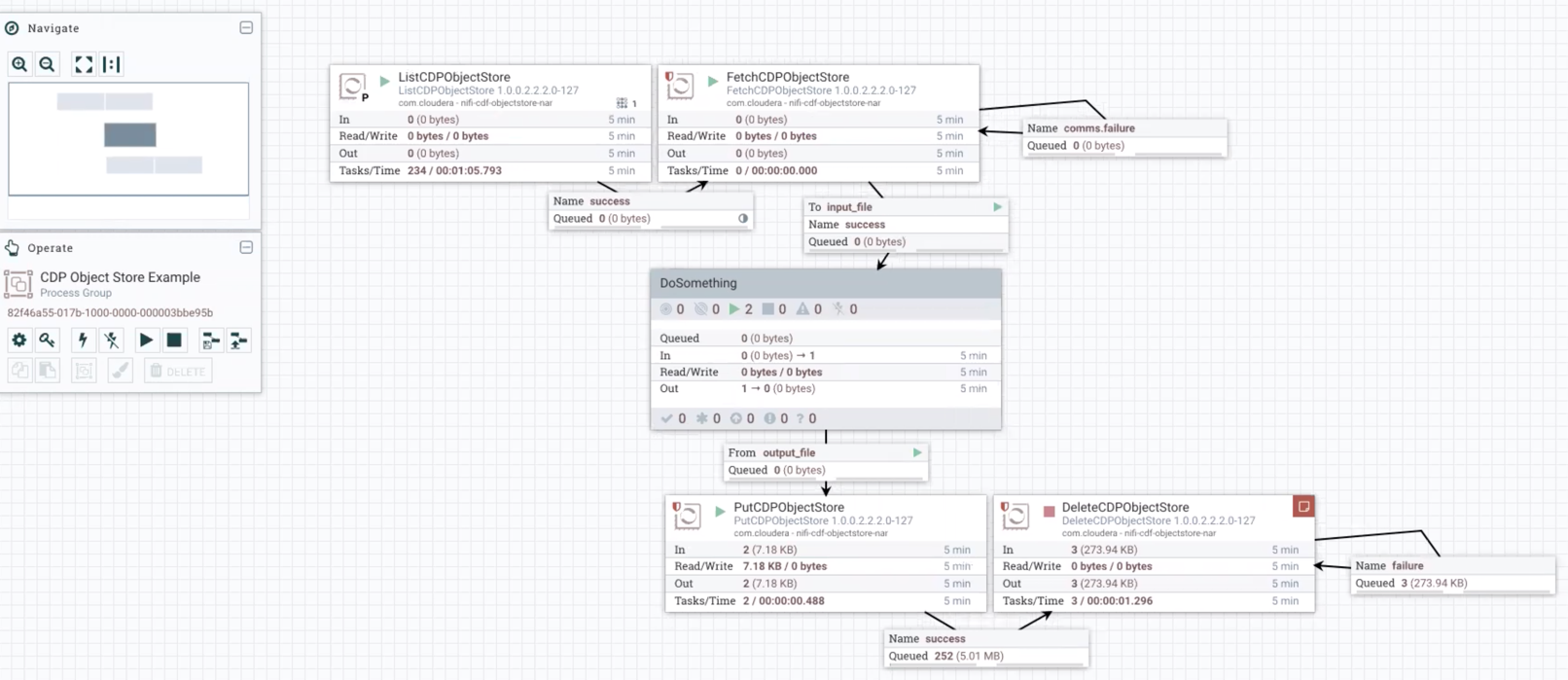

What kind of feedback do you have?