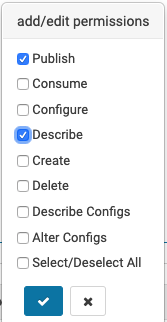Setting up authorization policies
For Streams Messaging Manager (SMM) to show end-to-end latency data for an application, configure the application to generate additional metrics and enable monitoring. This includes sending metadata to internal SMM Kafka topics.
To do this in a secure Kafka cluster you must grant permissions on those topics through Ranger. Perform the following steps to grant the permissions to the Machine User account you are using: