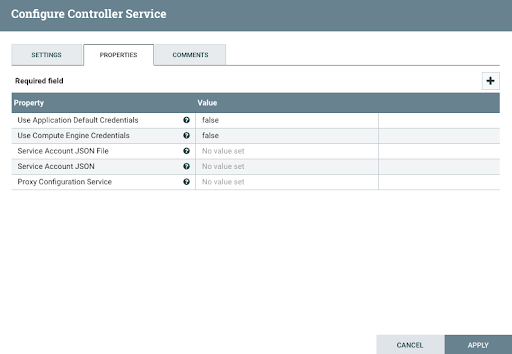Create controller services for your data flow
Learn how you can create and configure controller services to provide shared services for the processors in your Solr ingest data flow. You will use these controller services later when you configure your processors.
For more information on controller services in NiFi, see Adding Controller Services for Data Flows.