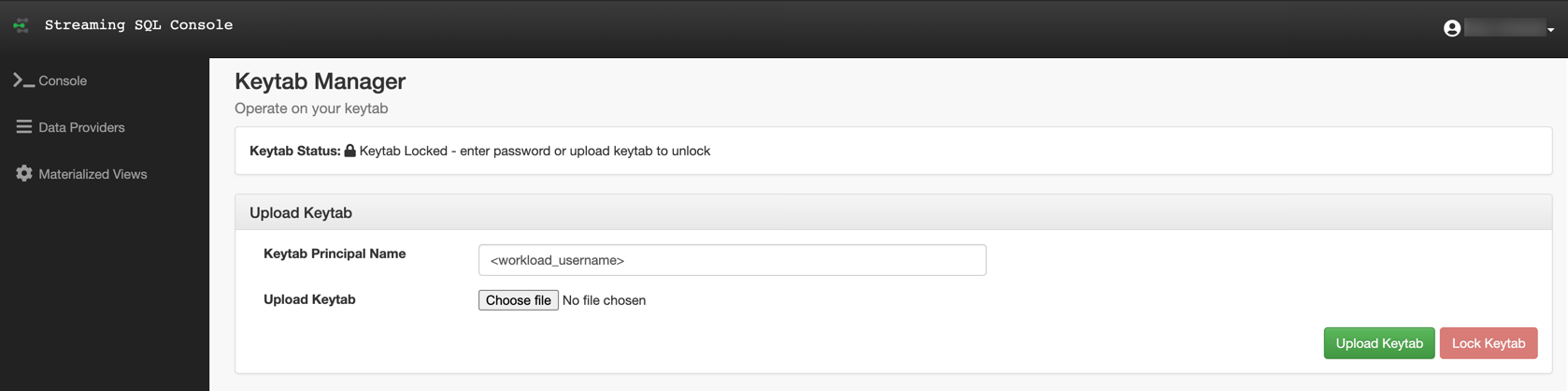Uploading and unlocking your keytab in SSB
When accessing the Streaming SQL Console for the first time in Data Hub, you must upload and unlock the keytab file corresponding with your profile before you can use SQL Stream Builder (SSB).
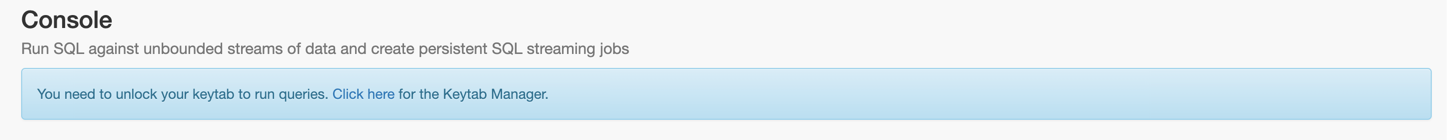
- Retrieve the keytab file for your user profile. For more information, see the Retrieving keytab file section.