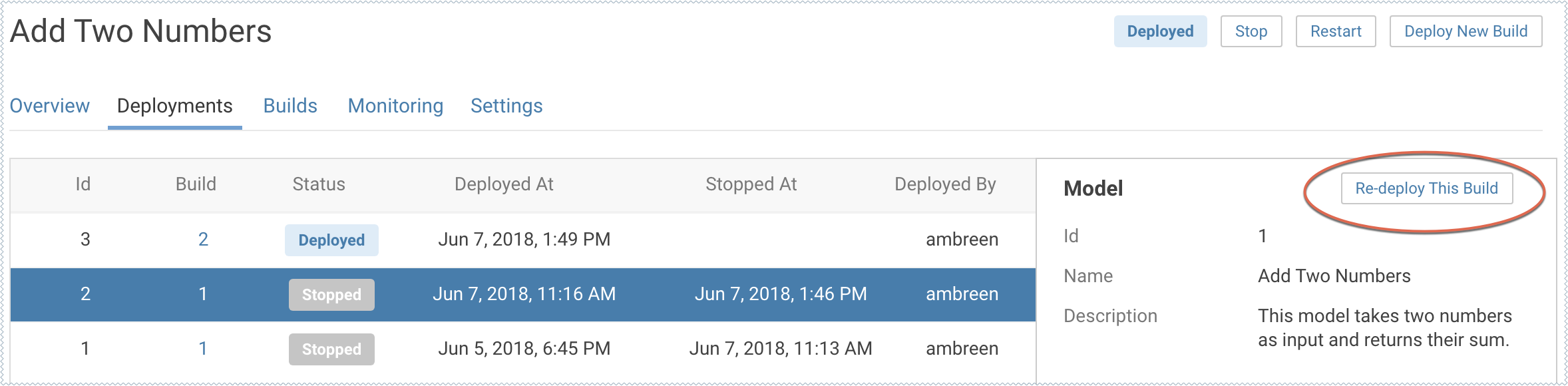Re-deploy an Existing Build
Re-deploying a model involves re-publishing a previously-deployed model in a new serving environment - this is, with an updated number of replicas or memory/CPU/GPU allocation.
For example, circumstances that require a re-deployment might include:
- An active model that previously requested a large number of CPUs/GPUs that are not being used efficiently.
- An active model that is dropping requests because it is falling short of replicas.
- An active model needs to be rolled back to one of its previous versions.
To re-deploy an existing model: