Access the Terminal
Cloudera Data Science Workbench provides full terminal access to running engines from the web console. You can use the terminal to move files around, run Git commands, access the YARN and Hadoop CLIs, or install libraries that cannot be installed directly from the engine.
click Terminal Access above the session log pane.
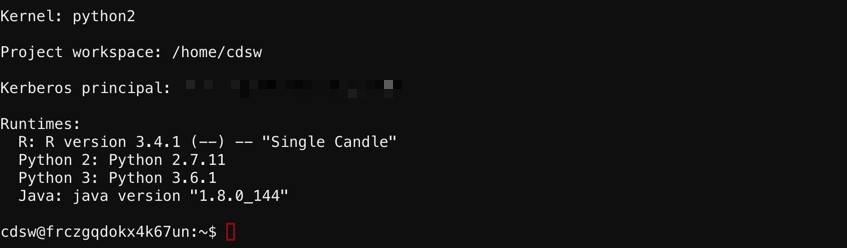
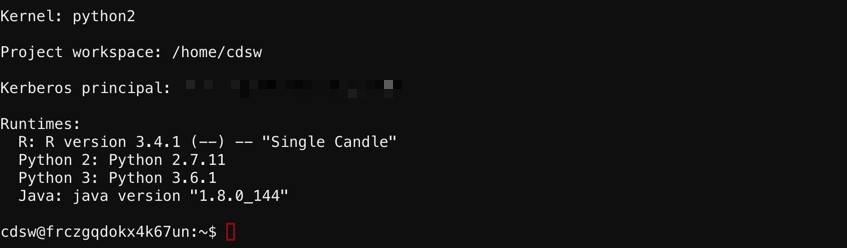
The terminal's default working directory is /home/cdsw, which is
where all your project files are stored. Any modifications you make to this folder will
persist across runs, while modifications to other folders are discarded.
If you are using Kerberos authentication, you can run
klist to see
your Kerberos principal. If you run hdfs dfs -ls you will see the files
stored in your HDFS home directory. 