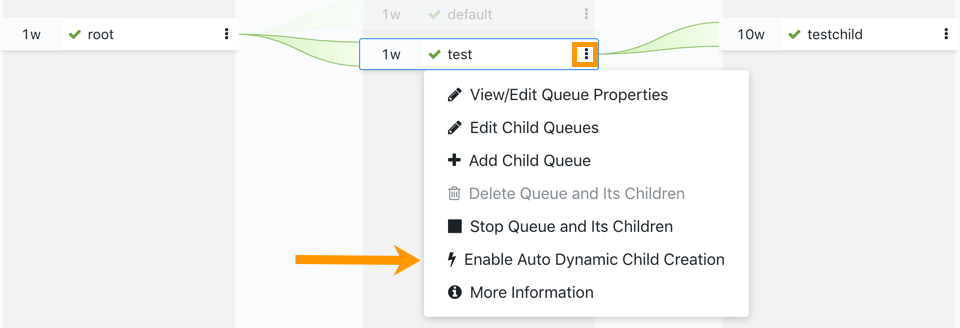Enable auto dynamic child creation in weight mode
In the weight mode, when you enable auto dynamic child creation for a queue, it becomes a parent queue that can have both static and dynamic child queues. You can enable that feature through the YARN Queue Manager UI.
In the weight mode, there is no Managed Parent Queue. When you enable the auto dynamic child creation feature for a queue, it becomes a parent queue that can have both static and dynamic child queues simultaneously. If this feature is not enabled, the queue can only have static child queues.
In contrast to Manage Parent Queue where the dynamic queue nesting level is limited to one, in weight mode, auto dynamic child creation allows you to create 2-level dynamic queues.
If you want to define a placement rule that could lead to dynamically created child queues, ensure that during placement rule creation you check the Create the target queue if it does not exist? property and provide a parent queue for which auto dynamic child creation is enabled. For more information, see Manage placement rules.