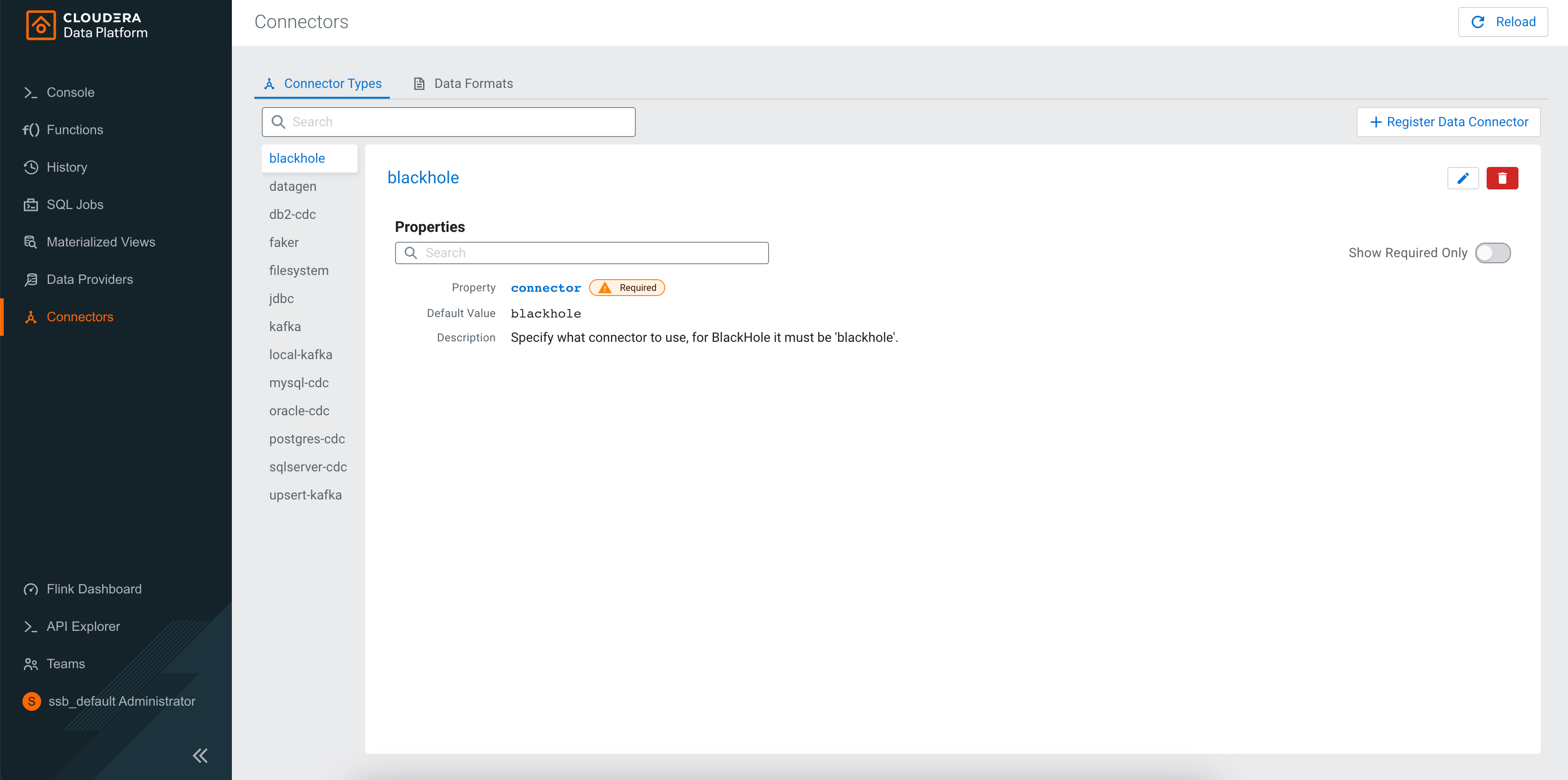Managing connectors and data formats
You can add and manage new connectors and data formats in SQL Stream Builder (SSB) using the Streaming SQL Console. The newly added connectors and data formats will appear in Templates at the SQL Editor on the Compose page.
You have the following options when managing the connectors and data formats in SSB:
- Edit the predefined connectors and data formats
- Delete the predefined connectors and data formats
- Add new connectors and data formats
- Edit and delete the added connectors and data formats