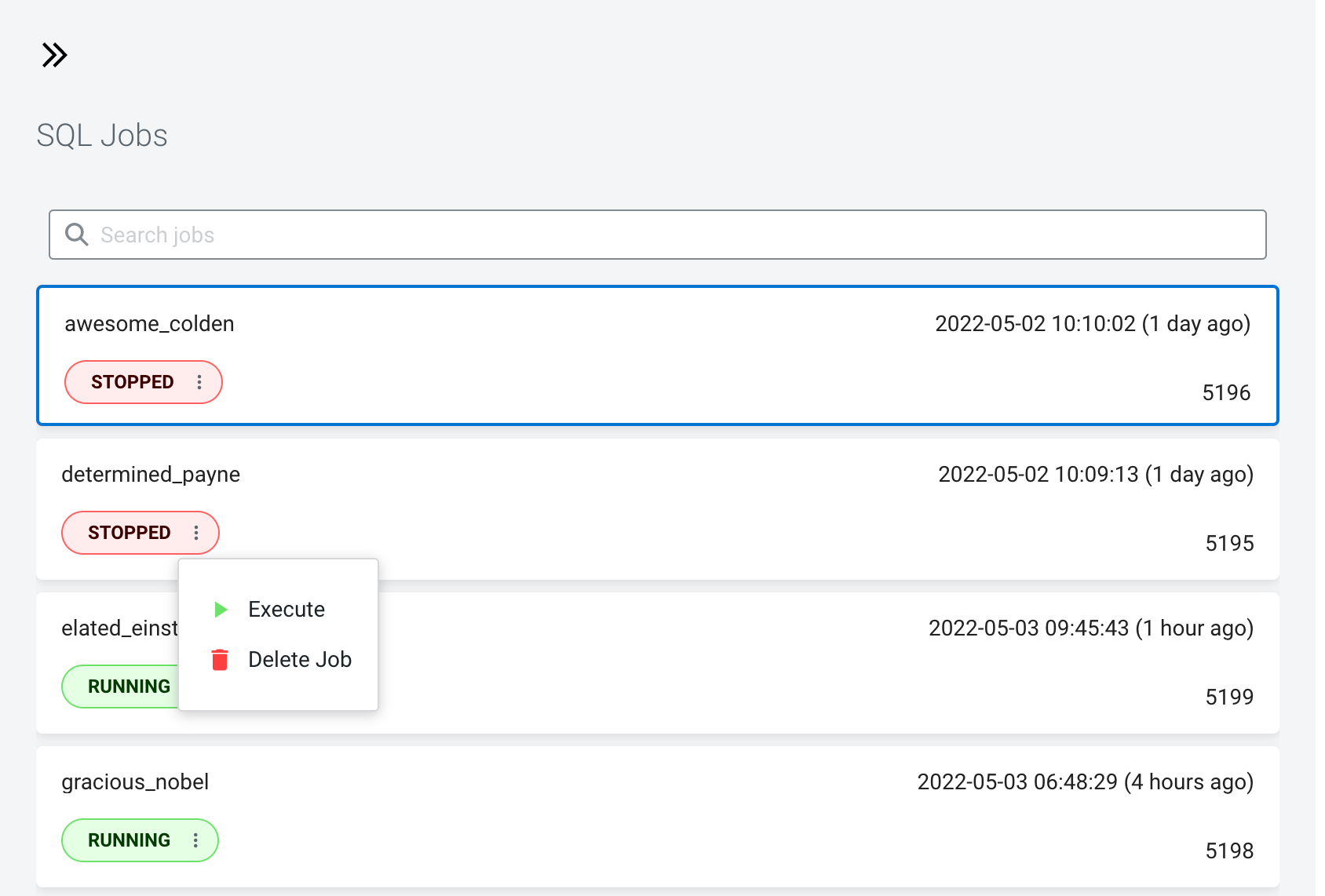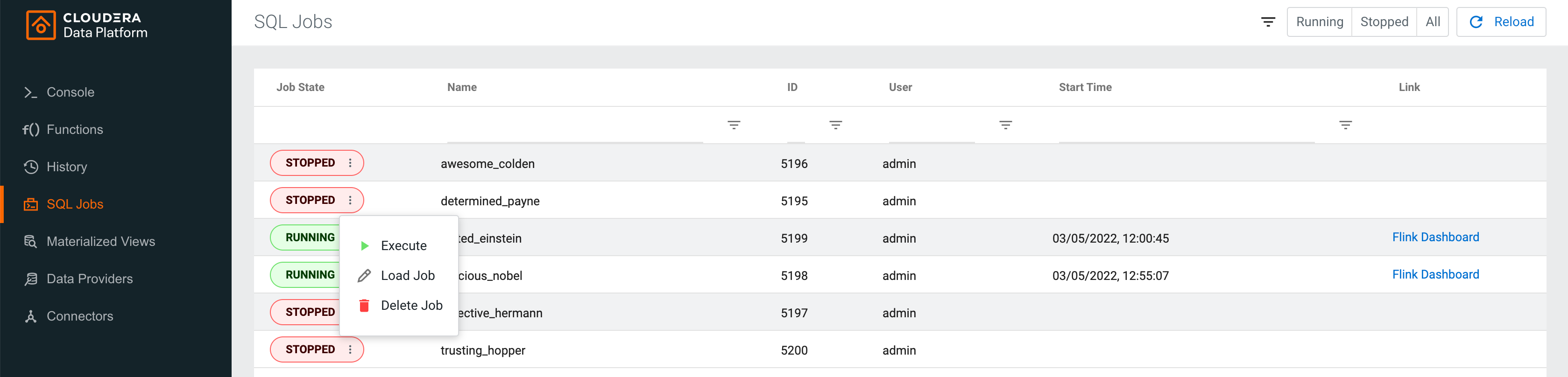Deleting SQL jobs
You can delete running and stopped jobs from the Console and SQL Jobs page. The deleted job no longer appears on the Streaming SQL Console.
- Deleting job from Console page
- You need to click on the SQL Jobs button to open the list of SQL
jobs window. Without selecting the stopped job, click on the
 button next
to the job status, and select Delete.
button next
to the job status, and select Delete. - Deleting job from SQL Jobs page
- On the SQL Jobs page, you need to click on the
 button next
to the job status, and select Delete Job.
button next
to the job status, and select Delete Job.