Loading jobs to SQL Editor
You can reload the already executed jobs regardless of success to the SQL Editor to make furhter and additional changes, and execute them again.
You can load the running and stopped jobs to the SQL Editor in case you
need to stop them, restart them or change their configurations. You have the following options
to load the SQL jobs to the SQL Editor on the
Console page:
- On the Console page, click on SQL Jobs button, and click on a specific job from the list.
- On the SQL Jobs page, click on the
 button next
to the job status, and select Load Job.
button next
to the job status, and select Load Job.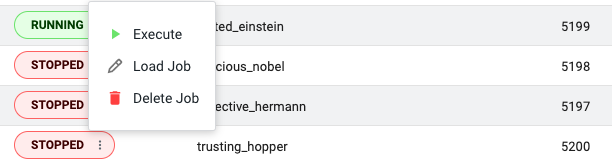
The details of the job are reloaded to the SQL Editor with the latest saved configuration and Materialized Views.

