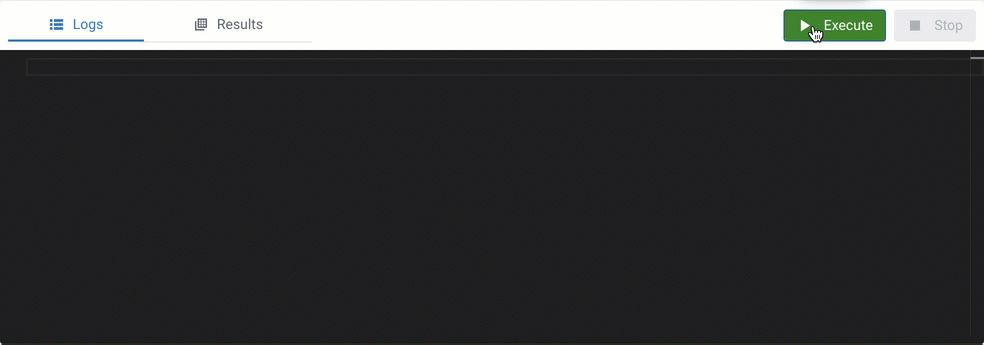Sampling data for a running job
You can sample data from a running job to the Streaming SQL Console without writing it to any sink to inspect the data and to make sure the job is running correctly, and producing the results you expect.
Sampling the results to your browser allows you to inspect the queried data and iterate on your query. You can sample 100 rows in the Results tab under the SQL Editor on the Console page. Even if you do not specify any sink to the SQL job, the results automatically appear in the Results tab.