DataNodes page
The DataNodes page displays information about the state of the DataNodes in a tabular format. You can load this page either by clicking the DataNodes tab on the left pane or the DataNodes card on the Overview page.
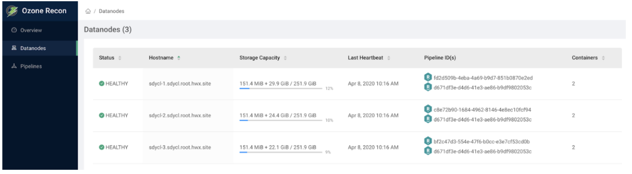
The following columns of the table provide details of the DataNodes:
- Status: The health status of the particular DataNode.
The status can be either of the following:
- HEALTHY: Indicates a normal functional DataNode.
- STALE: Indicates that the SCM has not received a heartbeat from the DataNode for a certain period of time after the previous heartbeat.
- DEAD: Indicates that the SCM has not received a heartbeat beyond a certain period of time since receiving the previous heartbeat. The time period beyond which the DataNode can be categorized as DEAD is configurable. The default value is five minutes. Until this threshold is reached, the DataNode is in a STALE state.
- DECOMMISSIONING: Indicates that the DataNode is being decommissioned.
- Hostname: The cluster host that contains the particular DataNode.
- Storage Capacity: The storage capacity of the
particular DataNode. The capacity information includes the amount of storage
used by Ozone, by services other than Ozone, and any remaining storage
capacity of the host.
Hovering your mouse pointer over a particular entry displays the detailed capacity information as a tool tip.
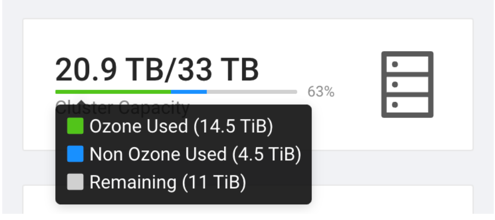
- Last Heartbeat: The timestamp of the last heartbeat sent by the particular DataNode to the SCM.
- Pipeline ID(s): The IDs of the pipelines to which the particular DataNode belongs.
- Containers: The number of storage containers inside the particular DataNode.

