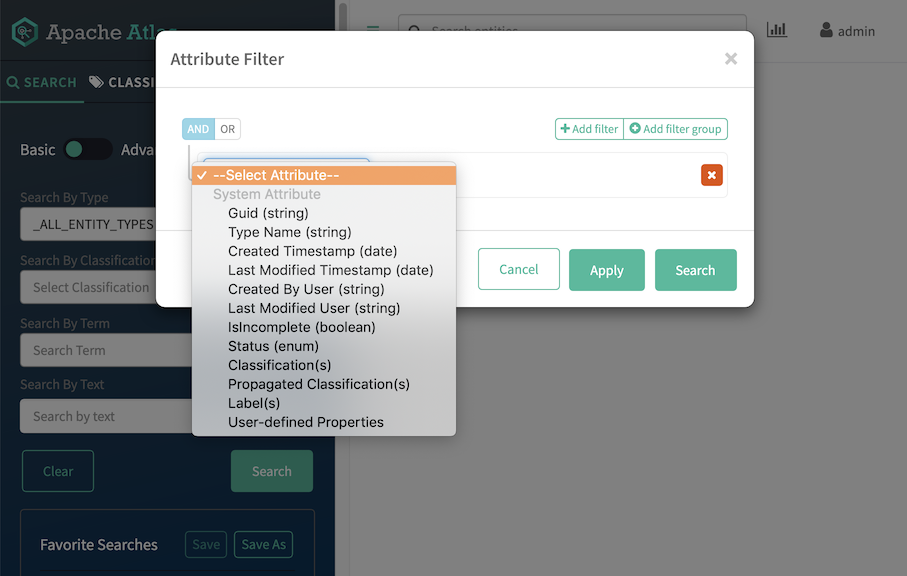What's New in Apache Atlas
This topic lists new features for Apache Atlas in this release of Cloudera Runtime.
Cloudera Navigator Data Management upgrade to Apache Atlas
In CDP, Apache Atlas fulfills the metadata collection role that in CDH was filled by Cloudera Navigator Data Management. The upgrade to CDP provides a method to migrate Navigator content, including technical and business metadata, to Atlas. For information, see Migrating Navigator content to Atlas. For the cluster audit functionality handled by Navigator, see the (production version of) access auditing provided by Apache Ranger see Ranger Audit Overview.
Business Metadata: Entity model extensions
This release of Atlas provides the ability for data stewards to add custom attributes to existing entity types and set their values on existing entities. This functionality allows an organization to extend its enterprise data model with curated master data attributes that have specific meaning for the business. Business Metadata attributes are defined centrally and can be used on designated entity types. Administrators can control who can view, add values to, and create or update set collections of Business Metadata attributes. Privileged users can add free-form values or select from predefined values to the attribute for a given entity. For more information, see Leveraging Business Metadata.
Bulk import of Business Metadata attribute associations
Atlas provides an interface to import a list of assignments of Business Metadata attributes to entities. The list includes information to uniquely identify the Business Metadata attribute and the targeted entity. The list can be formatted as comma-separated values (.CSV) or Microsoft Excel (.XLS) formatted file. For more information, see Importing Business Metadata associations in bulk
Bulk import of Glossary terms
Atlas provides an interface to import a list of terms into existing Glossaries. The list can include any or all of the metadata associated with a given term. The list can be formatted as comma-separated values (.CSV) or Microsoft Excel (.XLS) formatted file. For more information, see Importing Glossary terms in bulk
Administrator features have a home in the Atlas UI
- Review system-level audits, such as created by entity purge events. See Auditing purged entities.
- Create enumerations for use as attribute values. See Defining Apache Atlas enumerations.
- Create Business Metadata attributes. See Creating Business Metadata.
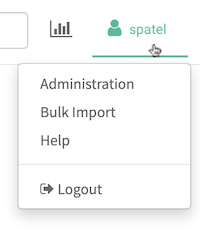
Purge of deleted entities
Atlas now provides the ability to clear the metadata for entities that represent data assets and operation that no longer exist on the cluster. The purge functionality is available to users with administrator privilege; run a REST API command that lists one or more GUID values for the deleted entities. For more information, see Purging deleted entities.
Enhancements to Basic Search in Atlas
Atlas Basic Search includes a filter to allow users to search for entities based on values of entity attributes. In this release, the search filter includes access to system attributes, labels, classifications, and user-defined properties. The filter allows users to build logical combinations of search criteria, including multiple classifications. For more information, see Using Basic Search.
System attributes filter searches