Configuring group permissions
You can configure permissions for members of groups on the Groups tab of the Hue User Admin application.
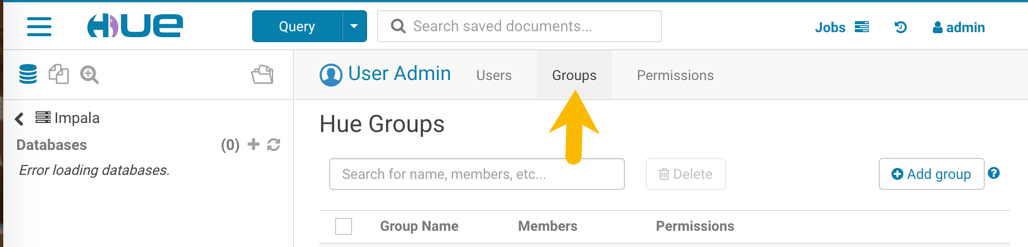
- Log on to the Hue UI as a superuser.
- Go to .
- Click the name of the group you want to alter.
- Deselect any users that you do not want to change (all users in the group are selected by default).
- Select or deselect the permissions you want to apply or remove.
- Click Update Group.


