Configure Ranger authentication for PAM
How to configure Ranger to use PAM for user authentication.
- In Cloudera Manager, select Ranger, then click the Configuration tab.
-
Under Admin Authentication Method, select PAM, then click
Save Changes.
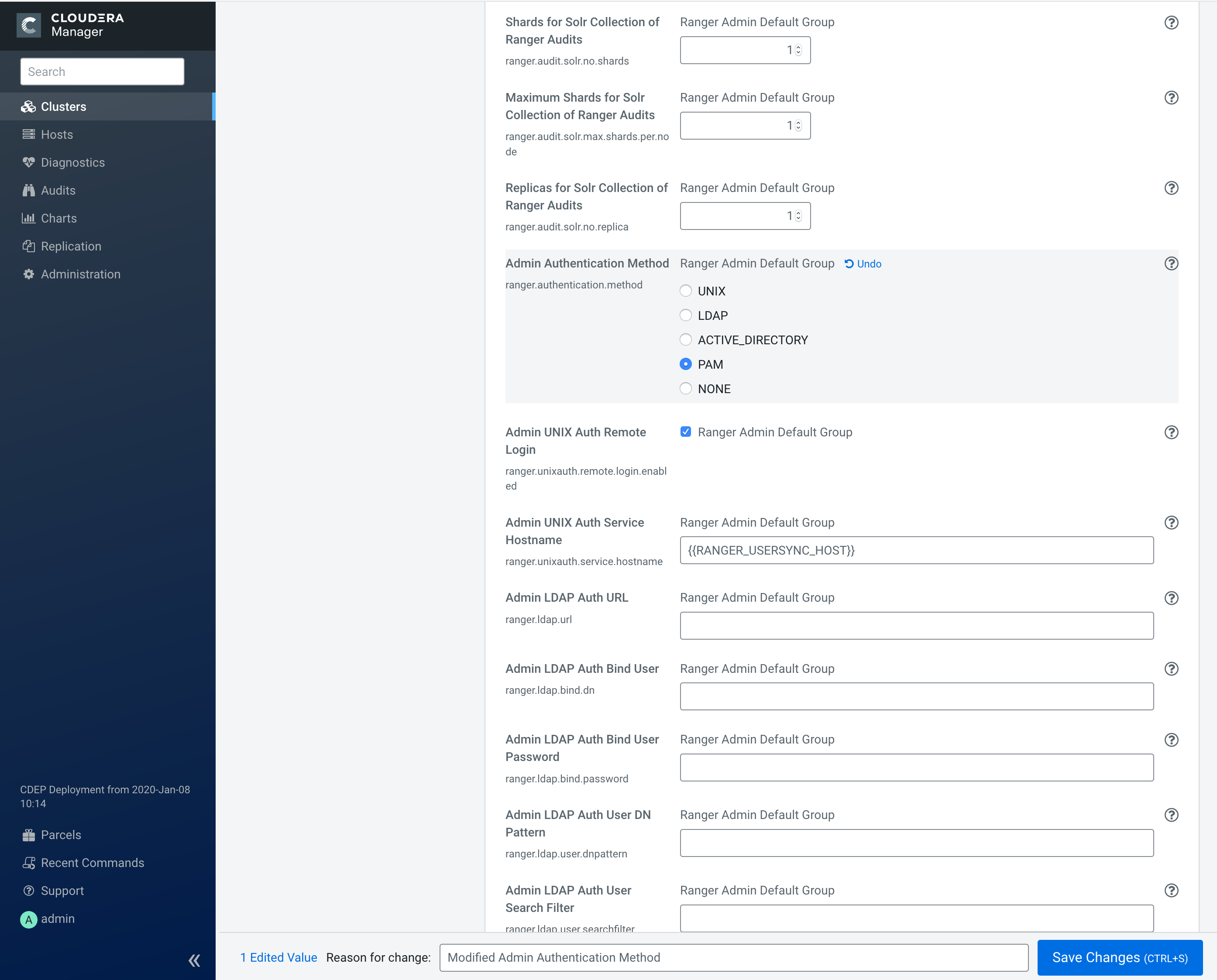
-
Create the following two PAM files:
/etc/pam.d/ranger-adminwith the following content:#%PAM-1.0 auth sufficient pam_unix.so auth sufficient pam_sss.so account sufficient pam_unix.so account sufficient pam_sss.so
/etc/pam.d/ranger-remotewith the following content:#%PAM-1.0 auth sufficient pam_unix.so auth sufficient pam_sss.so account sufficient pam_unix.so account sufficient pam_sss.so
-
Confirm that the
/etc/shadowfile has 444 permissions. - Select Actions > Restart to restart Ranger.


