Configuring and Monitoring Atlas
Cloudera Manager manages Atlas as a service, including monitoring its health and collecting its logs. Use Cloudera Manager to configure additional health checks, set up extractors, and set other Atlas properties.
- Expanding resources for the Atlas server. For example in CDP Data Center, the initial memory allocation for Atlas is 2 GB.
- Changing Atlas security settings to add security levels or update parameters for Knox, LDAP, TLS, and Kerberos.
- Updating Atlas for other environment changes such as log directory locations.
To start or stop metadata collection from a service, make the configuration change in the properties for that service.
Atlas collects metadata for services in a given cluster managed by Cloudera Manager. If Cloudera Manager manages more than one cluster, you may have multiple instances of Atlas, one in each cluster. When you check the health of Atlas or configure its properties, make sure you are working in the correct cluster.
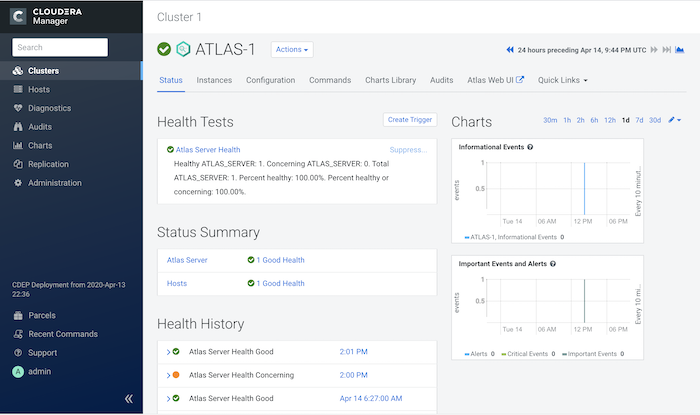
Here are some of the Atlas operations you can perform from Cloudera Manager:


