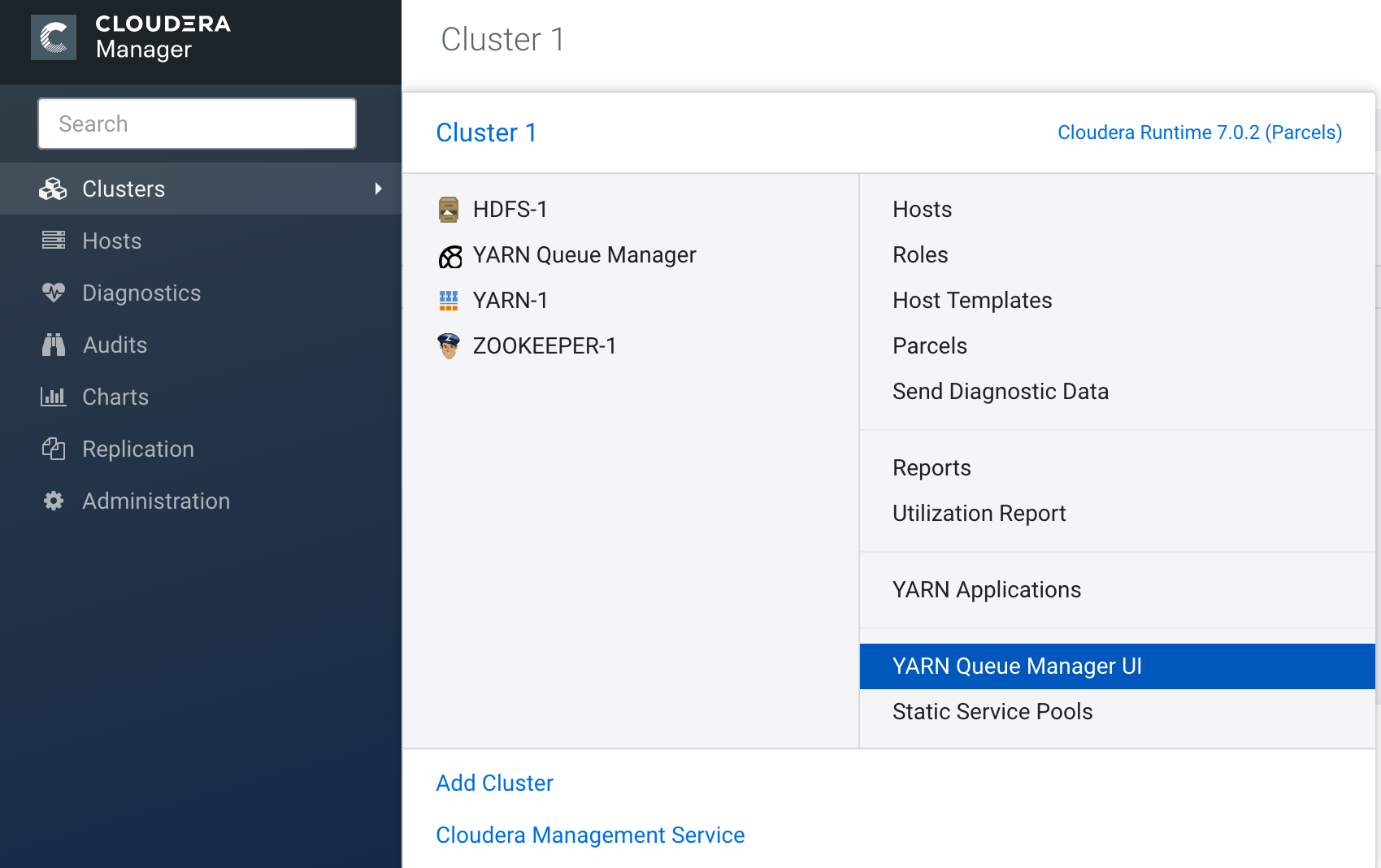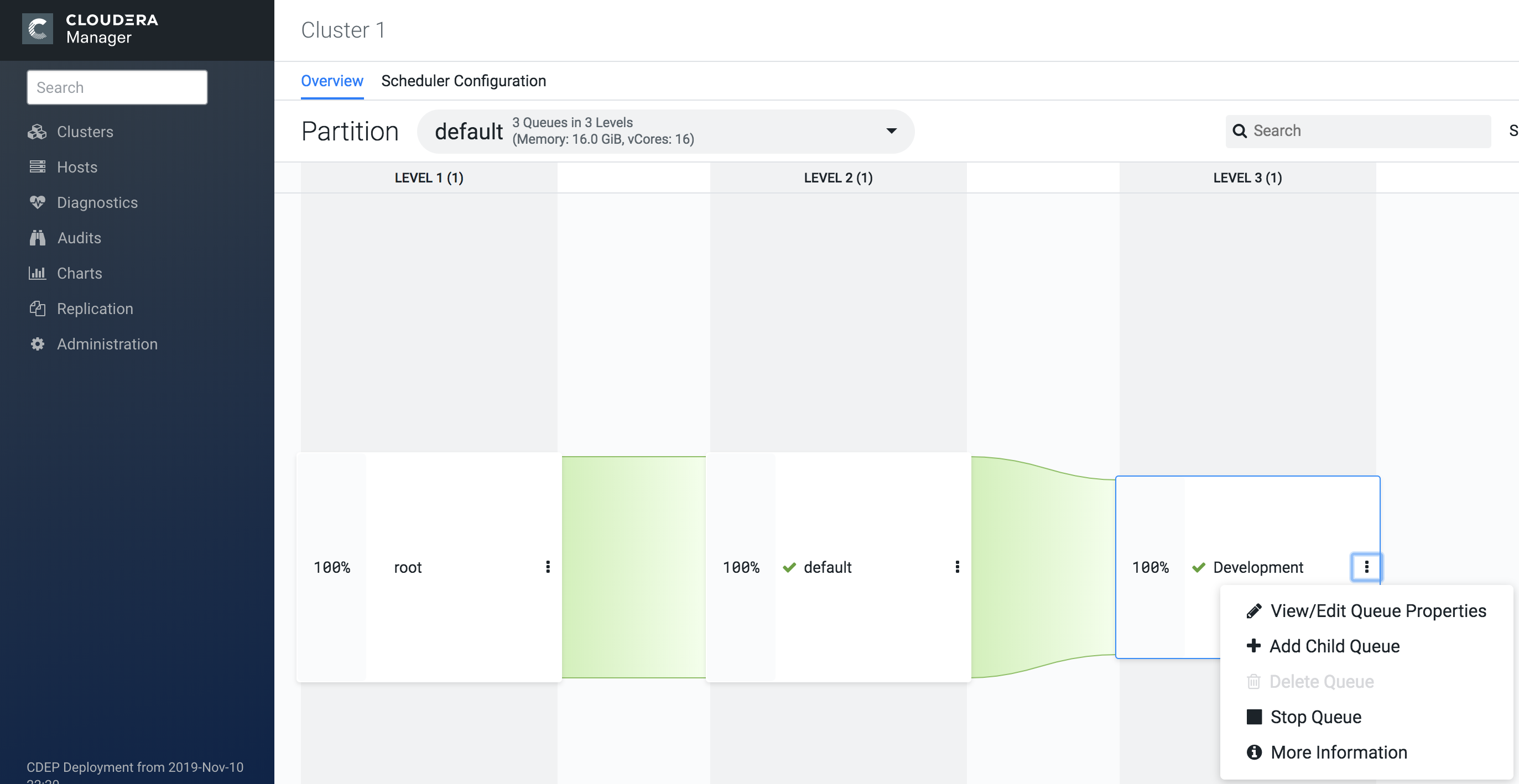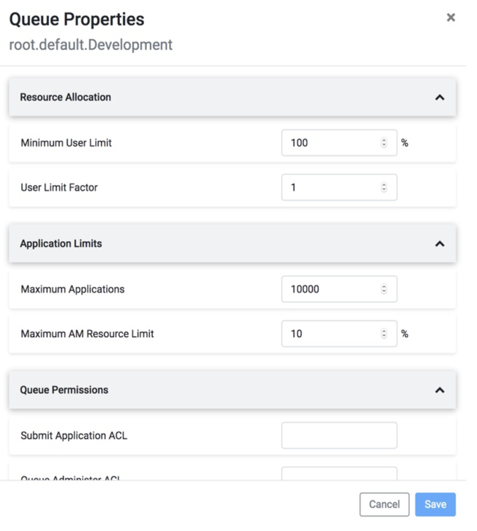Configure Per Queue Properties
Queue properties contain the settings that define the behavior of the queue. Using queue properties, you can define the setting that need not inherit properties directly from the parent queue and define the setting specific to the queue.
In Cloudera Manager, you can use the Queue Properties to view and configure the queue properties.