Searching for entities using Business Metadata attributes
Because business metadata attributes are centrally defined and consistently applied across entities, they provide an excellent framework for building an index of search terms that reflect the terminology of your business users. You can add attribute values as filters in Atlas searches.
After your organization has defined business metadata attributes and data stewards have applied values to the attributes in Atlas entities, users can use the attribute values for searching.
- Select the type of entity you want to search for in the left navigation panel.
- Click the filter icon.
- Select the Business Metadata attribute to search for.
- Form the filter criteria, using operators such as equal, contains, not null, etc.
- Click Apply if you want to add more filters from the left navigator panel.
- Click Search to apply this filter and run the search.

