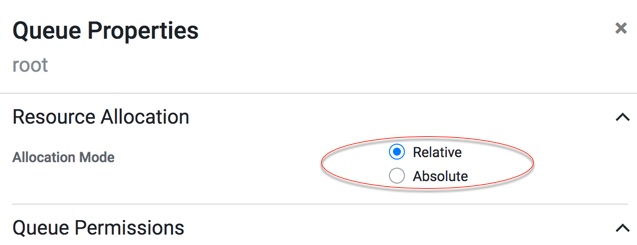Change resource allocation mode
You can change the resource allocation mode from the root queue by editing the queue properties from the Yarn Queue Manager UI. The Relative resource allocation mode is the default allocation mode. You can specify the actual units of vCores and memory resources by using the Absolute allocation mode or specify a percentage of total resources using the Relative allocation mode.