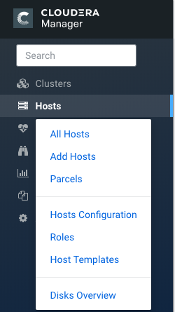Start Hive on an insecure cluster
If you want to use Apache Hive for a quick test, you can do so using Hive
default authorization mode, assuming you are on an insecure cluster (no Kerberos or Ranger
policies). In default authorization mode, only user hive can access Hive.
Steps to start the Hive shell, not to be mistaken with the Hive CLI that CDP does not
support, include how to log into a cluster.
hive on the command line
of your cluster to start the Hive shell. In the background, Beeline launches the Hive
shell.