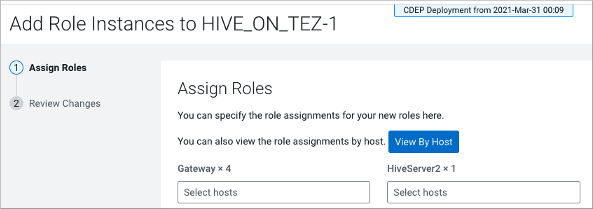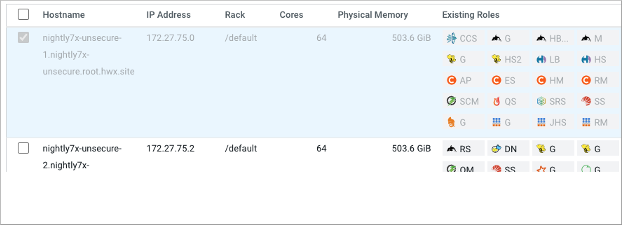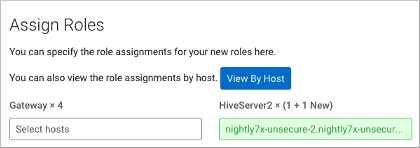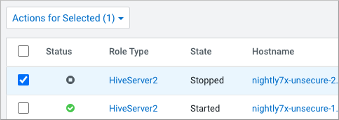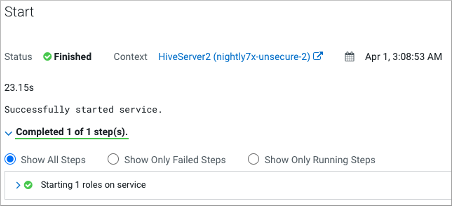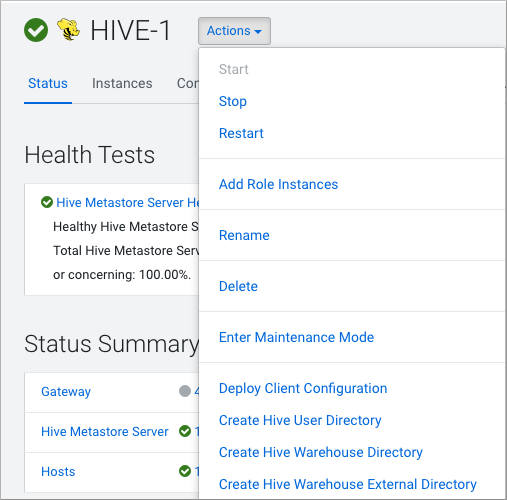Installing Hive on Tez and adding a HiveServer role
Cloudera Runtime (CR) services include Hive on Tez and Hive Metastore (HMS). Hive on Tez is a SQL query engine using Apache Tez that performs the HiveServer (HS2) role in a Cloudera cluster. You need to install Hive on Tez and HMS in the correct order; otherwise, HiveServer fails. You need to install additional HiveServer roles to Hive on Tez, not the Hive service; otherwise, HiveServer fails.