Running Hive queries
You learn how to query Hive tables from the command line of your cluster. Before attempting to run queries, you must meet a few prerequisites.
- You have SSH access to the command line of the cluster.
- As administrator, you set up a Ranger policy for running SQL queries.
-
In Environment, accept the default environment or select another
environment.
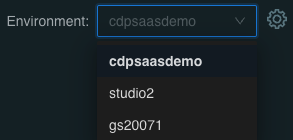
- Click All Services.
-
Click Connect to Hive.
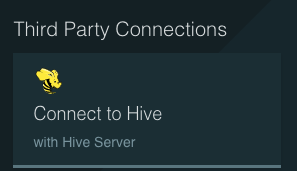
-
Copy the JDBC String URL.
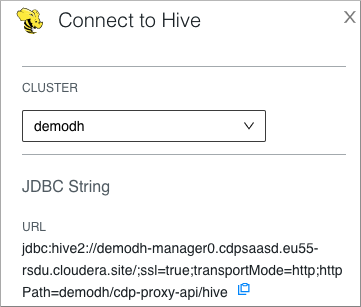
- Connect to the gateway node of the cluster using SSH.
- On the command line of the cluster, start Beeline.
For example:
$ beeline
-
At the Beeline prompt, enter
! connect, a space, and then paste the JDBC String URL.! connect jdbc:hive2://demodh-manager0.cdpsaasd.eu55-rsdu.cloudera.site/;ssl=true;transportMode=http;httpPath=demodh/cdp-proxy-api/hive
-
At the username prompt enter your workload user name, and then enter your
workload password.
The Hive prompt appears when the connection succeeds:
Connected to: Apache Hive (version 3.1.3000.7.2.12.4-1) Driver: Hive JDBC (version 3.1.3000.7.2.12.4-1) Transaction isolation: TRANSACTION_REPEATABLE_READ 0: jdbc:hive2://demodh-manager0.cdpsaasd.eu55>
-
Run Hive queries.
For example:
show databases;
The output looks something like this:+--------------------------------------+ | database_name | +--------------------------------------+ | airlines_demo | | default | | information_schema | | sys | +--------------------------------------+
-
Query the airlines_demo data:
For example:
USE airlines_demo; SELECT f.month, a.iata, a.airport, a.city, a.state, a.country FROM flights f, airports a WHERE f.origin = a.iata GROUP BY f.month, a.iata, a.airport, a.city, a.state, a.country HAVING COUNT(*) > 10000 ORDER BY AVG(f.DepDelay) DESC LIMIT 10;
The output looks something like this:+----------+---------+---------------------------+---------------+----------+------------+ | f.month | a.iata | a.airport | a.city | a.state | a.country | +----------+---------+---------------------------+---------------+----------+------------+ | 12 | ORD | Chicago O'Hare | Chicago | NULL | USA | | 6 | EWR | Newark Intl | Newark | NULL | USA | | 7 | JFK | John F Kennedy Intl | New York | NULL | USA | | 6 | IAD | Washington Dulles | Chantilly | NULL | USA | | 7 | EWR | Newark Intl | Newark | NULL | USA | | 6 | PHL | Philadelphia Intl | Philadelphia | NULL | USA | | 1 | ORD | Chicago O'Hare | Chicago | NULL | USA | | 6 | ORD | Chicago O'Hare | Chicago | NULL | USA | | 7 | ATL | William B Hartsfield-Atlanta | Atlanta | NULL | USA | | 12 | MDW | Chicago Midway | Chicago | NULL | USA | +----------+---------+------------------------------+---------------+----------+---------+ 10 rows selected (103.812 seconds)
