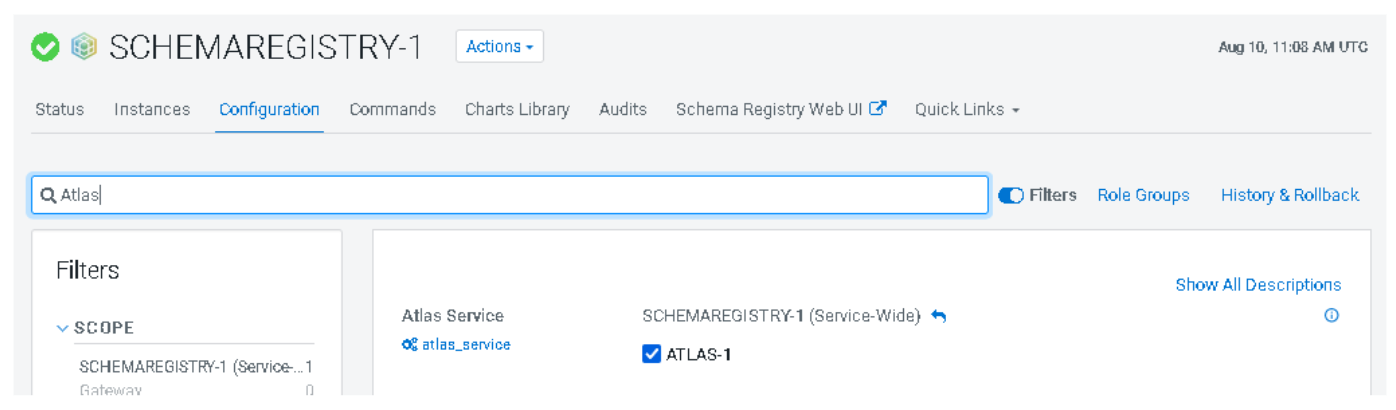Configuring Atlas and Schema Registry
You must configure the settings in your Cloudera Manager instance
- Navigate to the Configuration tab of the Schema Registry in your Cloudera Manager instance and enter “Atlas”.
- Check the Atlas Service checkbox.
- Click Save Changes and restart Schema Registry.
Once Atlas integration is enabled, you can create new schemas which show up in Atlas. Note that the process which mirrors schemas from Schema Registry to Atlas is asynchronous and runs once every minute. A schema which is created does not show up immediately, but only after one minute.