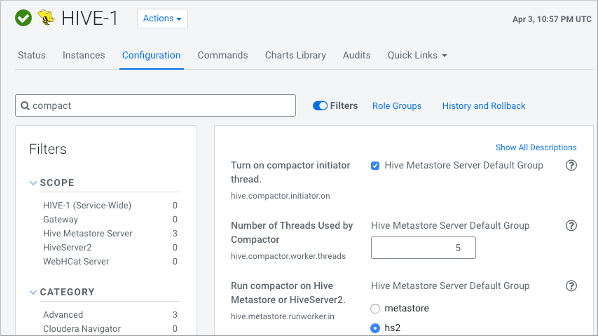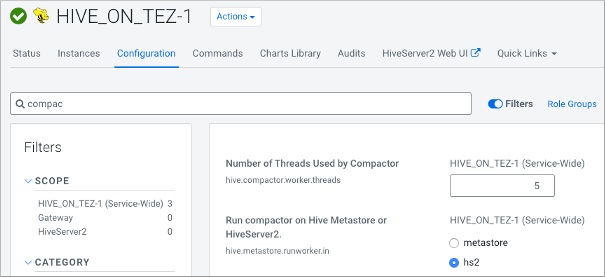Several properties in the Hive and Hive metastore service configurations must be set
to enable automatic compaction. You need to check that the property settings are correct and
to add one of the properties to the Hive on Tez service. Automatic compaction will then
occur at regular intervals, but only if
necessary.
Initiator threads should run in only one Hive metastore server (even in
high-availability / HA configurations) in a public cloud environment. Disable Initiator
threads in the other Hive Metastore servers in the DataLake cluster, and in all the
Datahub clusters' Hive service, the compaction initiator thread can be run by a single
Hive metastore in the DataLake cluster. The following properties must be set in Hive
metastore (Hive-1) and Hive on Tez services as follows:
hive.compactor.initiator.on = true (default)hive.compactor.worker.threads = <a value greater than 0>
(default and recommended value = 5)hive.metastore.runworker.in = hs2 (default)
You must run the compactor initiator on only one HMS instance at a time.
Tables or partitions you are compacting must be full ACID or insert-only ACID
tables.
-
In Cloudera Manager, select the Hive metastore service: .
-
Search for
compact.
-
Check that Turn on Compactor Initiator Thread
(
hive.compactor.initiator.on), Number of Threads Used by
Compactor (hive.compactor.worker.threads), and Run Compactor on
Hive Metastore or HiveServer2 (hive.metastore.runworker.in) are
set to the values shown above.
-
Save the changes.
-
In Cloudera Manager, select the Hive metastore service: .
-
Search for
compact.
-
Check that the Number of Threads Used by Compactor
(
hive.compactor.worker.threads), and Run compactor on Hive
Metastore or HiveServer2 (hive.metastore.runworker.in) is set
to hs2.
-
Save the changes and restart the Hive on Tez and Hive (HIVE-1) metastore
services at an appropriate time.