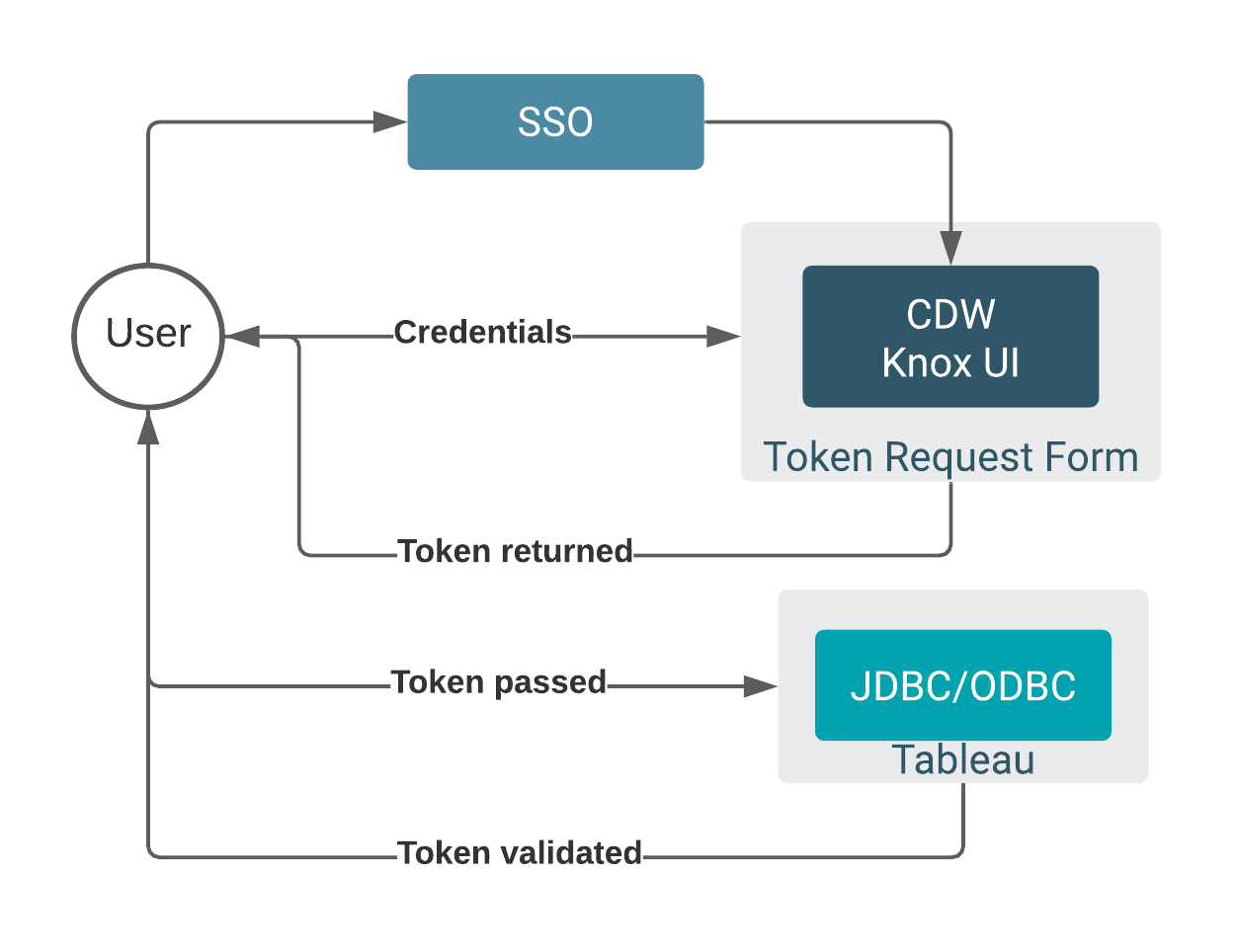Token-based authentication for Cloudera Data Warehouse integrations
Using a token, you can sign on to use Hive and Impala in Cloudera Data Warehouse for a period of time instead of entering your single-sign on (SSO) credentials every time you need to run a query.
You use the credentials only when starting a session; no need to enter credentials again. To create a token from the CDW UI, you first sign-in using SSO, using the multi-factor authentication setup by corporate IT administrators.
You obtain a token to use for the initial log in, set the lifespan of the access period, and submit the token for remote login to CDW from a JDBC client.
Token-based authentication for CDW integrations is in a Technical Preview state and requires an entitlement.
To create a token, you sign into CDP using SSO credentials, following the corporate multi-factor authentication process. A token generation UI appears in the open SSO session. You generate a token, with an expiration time. You use the token in JDBC/ODBC connection strings to connect to a Hive or Impala Virtual Warehouse from JDBC clients, such as Beeline or Tableau.