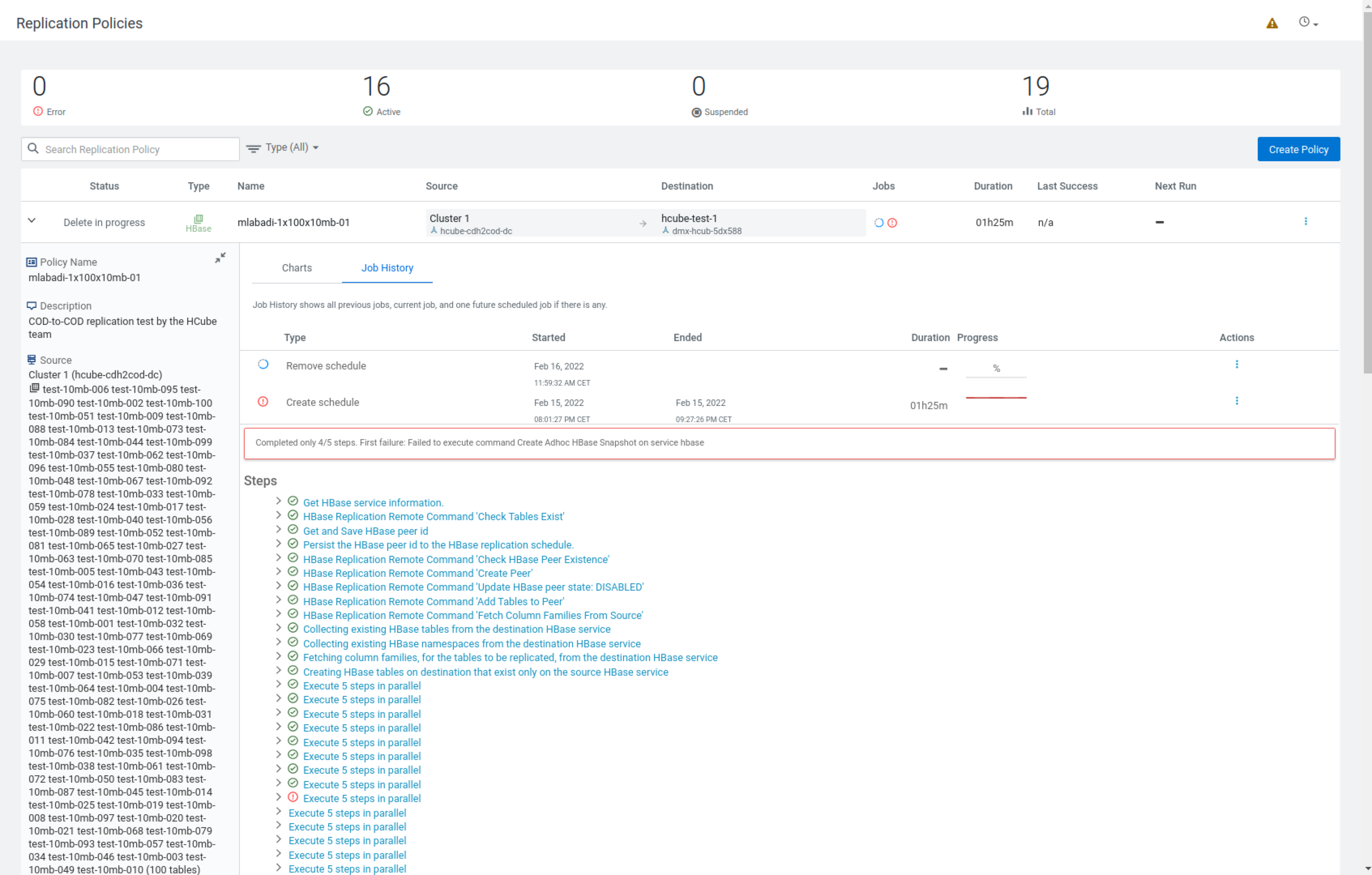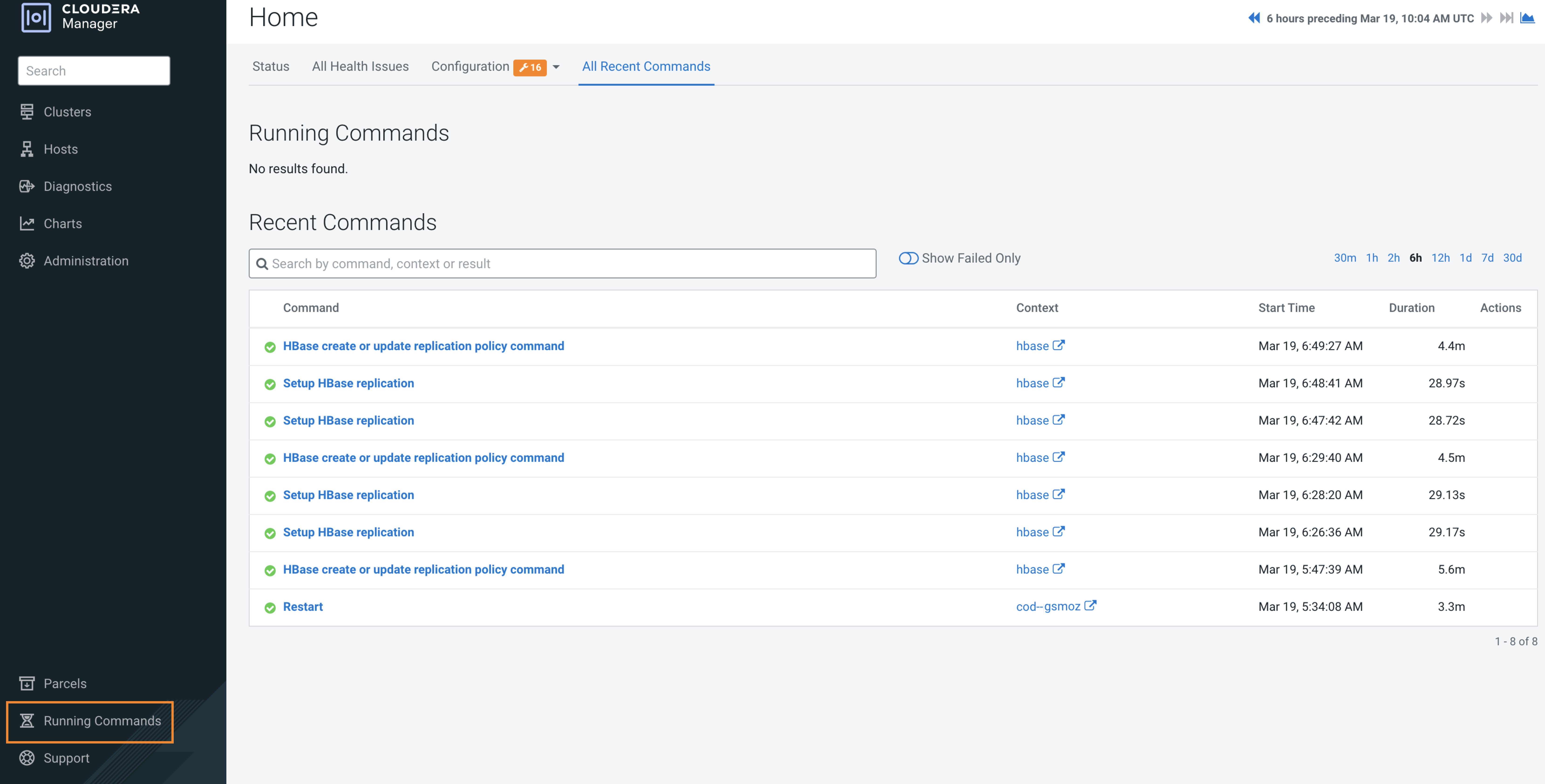What are the different methods to identify errors while troubleshooting a failed
replication policy?
You can choose one of the following methods to identify the errors
to troubleshoot a job failure:
-
On the Replication Policies page, click the failed
job in the Job History pane. The errors for the
failed job appear.
The following sample image shows the
Job
History pane for a replication policy job:
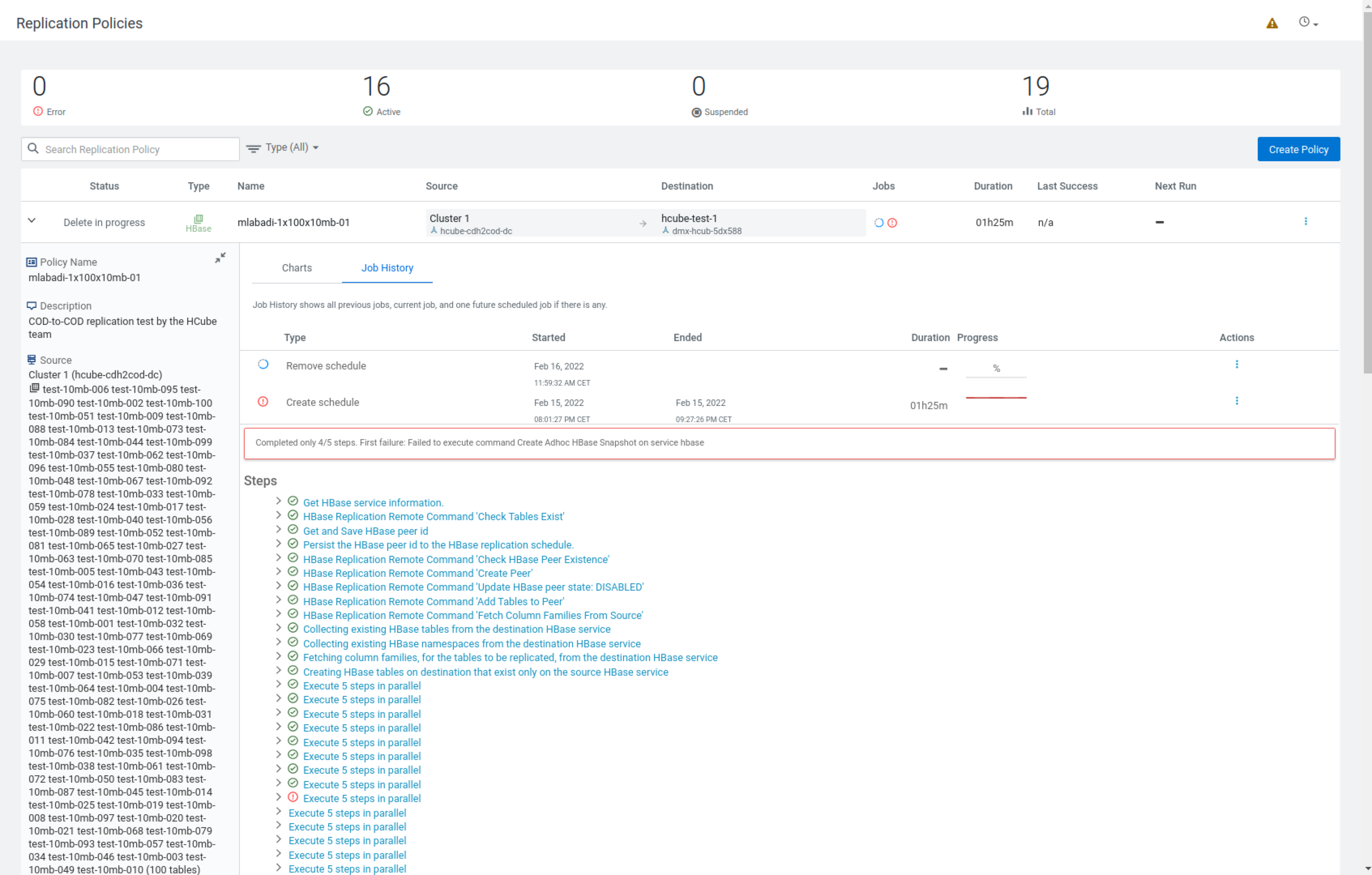
-
In the source and target Cloudera Manager, click
Running Commands on the left navigation bar.
The recent command history shows the failed commands.
The following sample image shows the
Running
Commands page for an HBase replication policy:
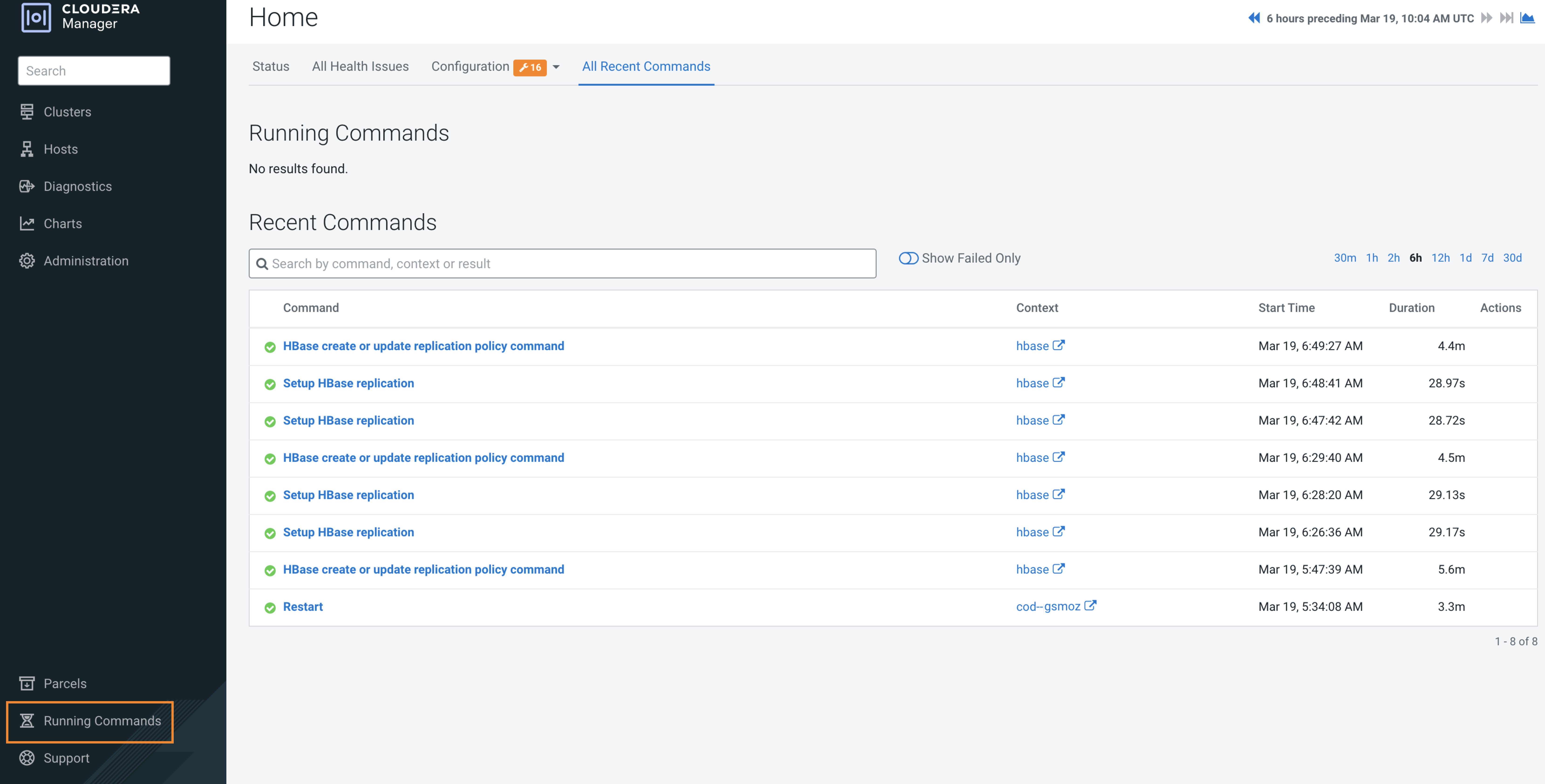
-
On the source cluster and target cluster, open the service logs to
track the errors (For example, HBase service logs).
You can also search on the page to view the logs.