Using the Streaming SQL Console
The Streaming SQL Console is the user interface for the SQL Stream Builder. You can manage your queries, tables, functions and monitor the history of the SQL jobs using the SQL Stream Console.
- Navigate to , and select the environment where you have created your cluster.
- Select the Streaming Analytics cluster.
- Click Streaming SQL Console from the services.
The Streaming SQL Console opens in a new window.
The following illustration details the main menu and the tabs of the user interface.
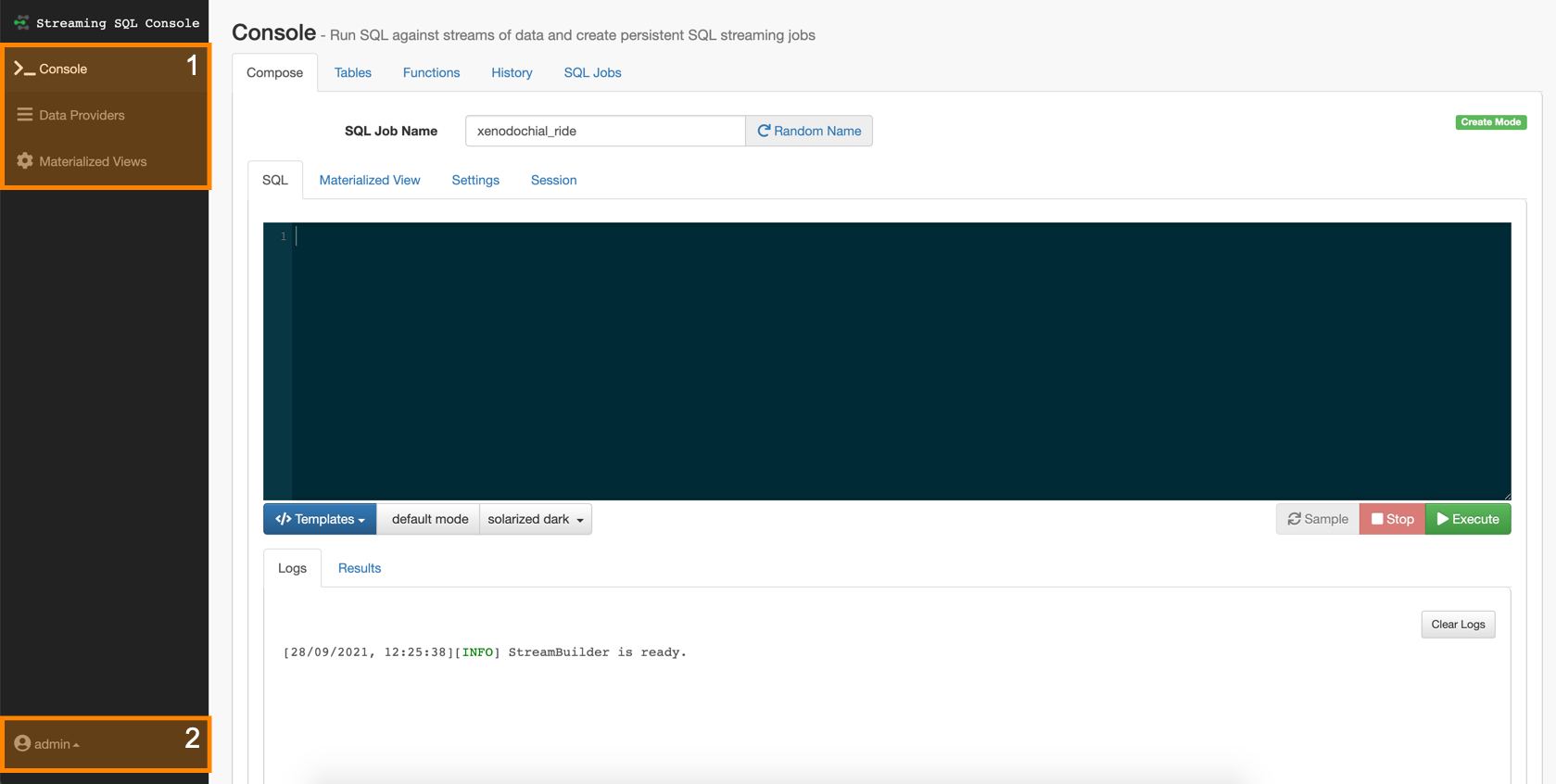
- 1. Main Menu
- The Main Menu consist of the following pages:
- Console - The homepage of the Console where you can find the SQL window, the main tabs and audit tabs.
- Data Providers - The main page of Data Providers where you can add and manage the data providers and catalogs.
- Materialized Views - The main page of Materialized Views where you can review and manage the created Materialized View endpoints and API keys.
- 2. Profile Menu
- The Profile Menu consist of the following pages:
- Profile - The main page of the user profile where you can create new password.
- Teams - The main page of the Teams where you can create and manage your teams, invite other members to your teams.
