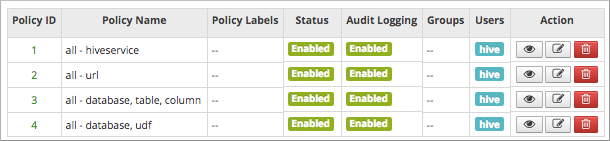Hive supports the ANSI-standard information_schema database, which you can query for
information about tables, views, columns, and your Hive privileges. The information_schema
data reveals the state of the system, similar to sys database data, but in a user-friendly,
read-only way. You can use joins, aggregates, filters, and projections in information_schema
queries.
- You used Ambari to install HDP 3.0 or later.
- In Ambari, you added, configured, and started the Ranger service, which makes the
information_schema database accessible and sets up an access policy for the Hive
user.
One of the steps in this task involves changing the time interval for synchronization
between HiveServer and the policy. HiveServer responds to any policy changes within
this time interval. You can query the information_schema database for only your own
privilege information.
-
In Ambari, open the Ranger Access Manager at <node
URI>:6080, and check that access policies exist for the
hive user.
-
Navigate to .
-
Add the
hive.privilege.synchronizer.interval key and set the
value to 1.
This setting changes the synchronization from the default one-half hour to one
minute.
-
From the Beeline shell, start Hive, and check that Ambari installed the
information_schema database:
SHOW DATABASES;
...
+
| database_name |
+
| default |
| information_schema |
| sys |
+
-
Use the information_schema database to list tables in the database.
USE information_schema;
...
SHOW TABLES;
...
+
| tab_name |
+
| column_privileges |
| columns |
| schemata |
| table_privileges |
| tables |
| views |
+
-
Query the information_schema database to see, for example, information about
tables into which you can insert values.
SELECT * FROM information_schema.tables WHERE is_insertable_into='YES' limit 2;
...
+
|tables.table_catalog|tables.table_schema|tables.table_name
+
|default |default |students2
|default |default |t3