Creating tag rules in VM based environments
With tag rules, you can apply Apache Atlas classifications to your assets based on regex expressions.
- To start applying tags, go to Profilers and select your data lake.
- Go to Profilers > Tag Rules.
- Click + New.
- Name your tag rule and add a description to it.
-
Select the tags to be applied from the list of available tags synchronized from
the list of Atlas classifications.
Multiple tags can be selected.
-
In Column Name Expression, select at least one regular
expression to use a match it against for column names.
Select from the same regular expression you had created under the Resources pane.
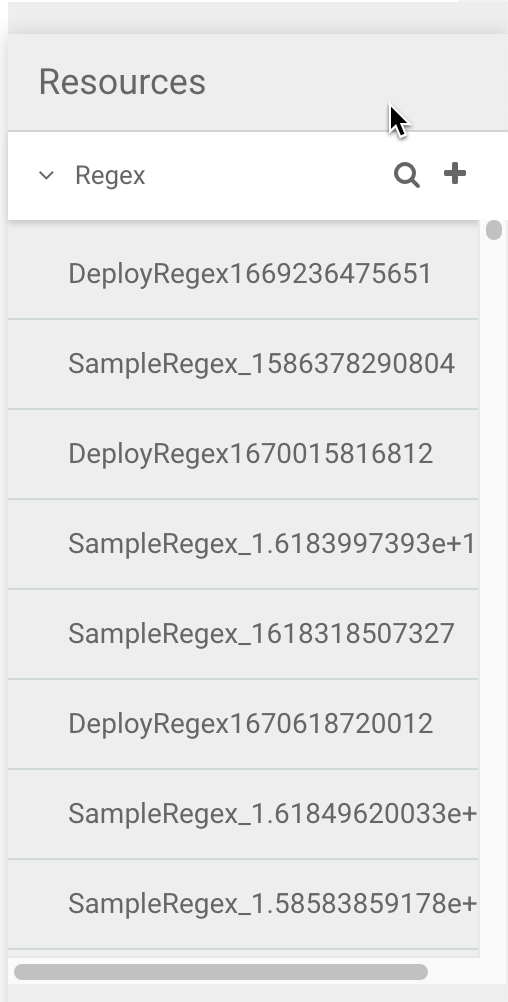
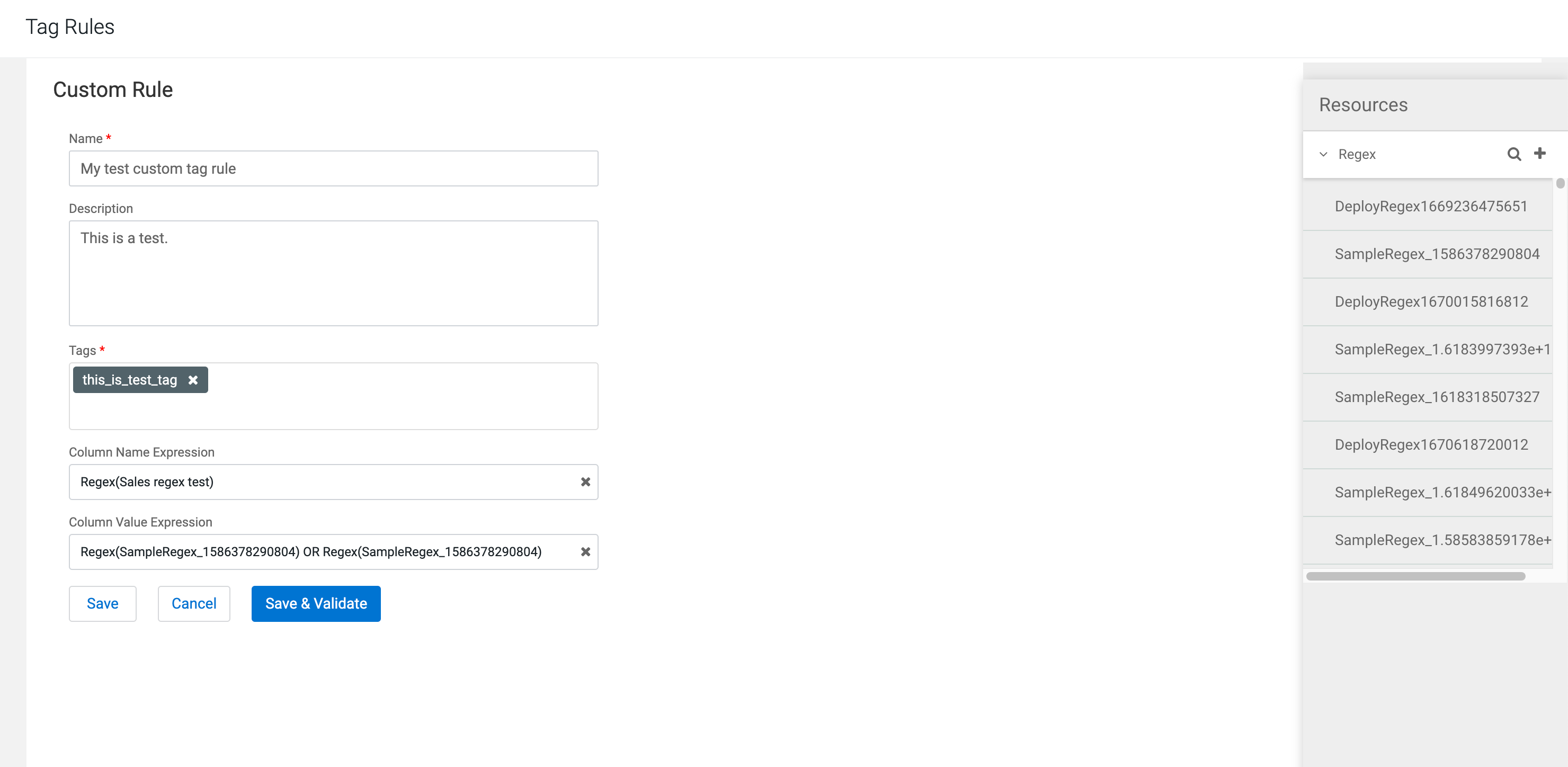
- Optional:
In Column Value Expression, select at least one regular
expression to use a match it against for column names.
The Column Name Expression matches are considered with a 15% weightage in the final score when calculating if the tag needs to be applied. The Column Value Expression matches receive the remaining 85% weightage. The column name expression results are binary (TRUE, FALSE), while by column value a certain ratio of all values can be matched.
- Click Save & Validate.
-
Enter some sample data manually to check the validity of your regular
expression, then click Submit Validation.
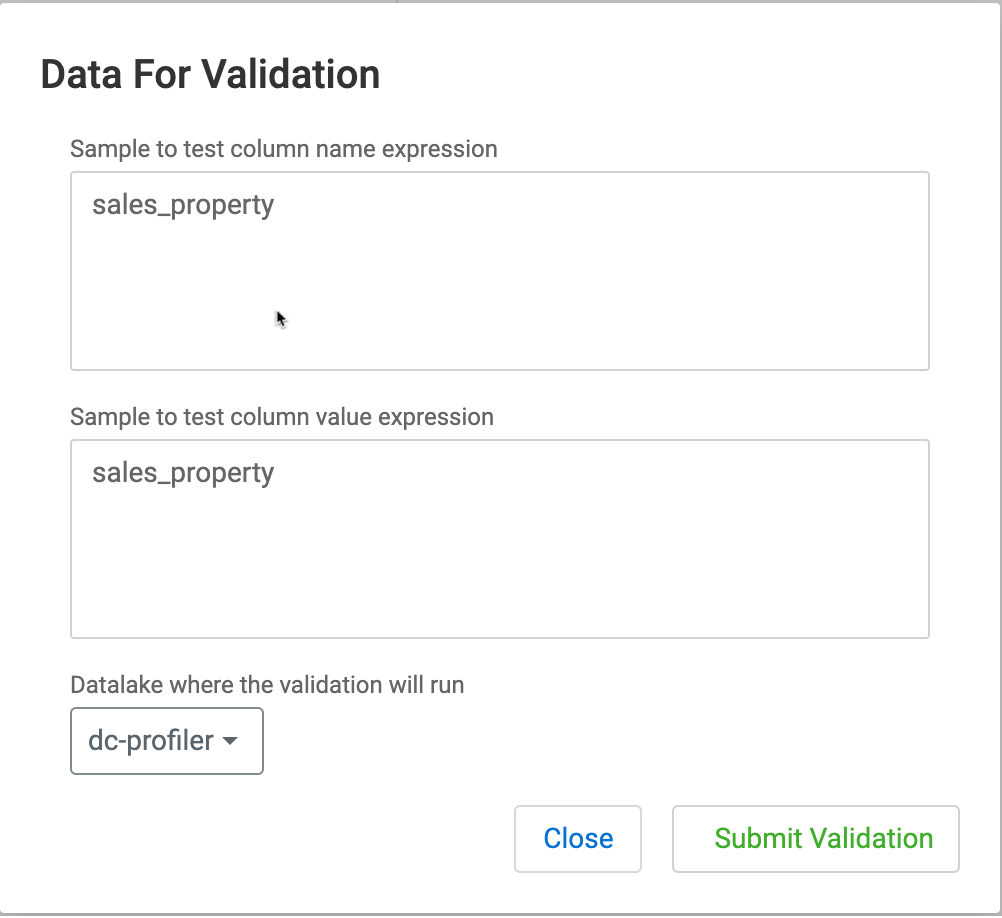 The status for the newly created regular expression validation is displayed on the Tags Rules tab. Once the validation is successful, you can deploy the rule.
The status for the newly created regular expression validation is displayed on the Tags Rules tab. Once the validation is successful, you can deploy the rule.
