About on premises environments
An environment is a logical entity that represents the association of your on premises user account with compute resources. Using the compute resources of the environment, you can provision and manage Cloudera Data Warehouse, Cloudera Data Engineering, or Cloudera AI workloads.
For a Cloudera on premises deployment, you can configure the environment on an OpenShift Container Platform or an Embedded Container Service (ECS) cluster. Deploying Cloudera Data Services on premises on OpenShift requires you to deploy and manage the Kubernetes infrastructure. ECS service creates and manages an embedded Kubernetes infrastructure for use with the Cloudera on premises Experiences. To deploy Cloudera Data Services on premises on ECS clusters, you only need to provide hosts on which you want to install the service and Cloudera Manager sets up an ECS cluster using an embedded Kubernetes service and provides a framework to manage and monitor the cluster.
Much of the installation and deployment configuration for private cloud is performed before you register environments using the Cloudera Management Console. However, in addition to the steps described in the installation guide, you must perform additional configurations to activate an environment so you can use it with the Cloudera Data Warehouse service.
The following diagram shows the components of Cloudera on premises:
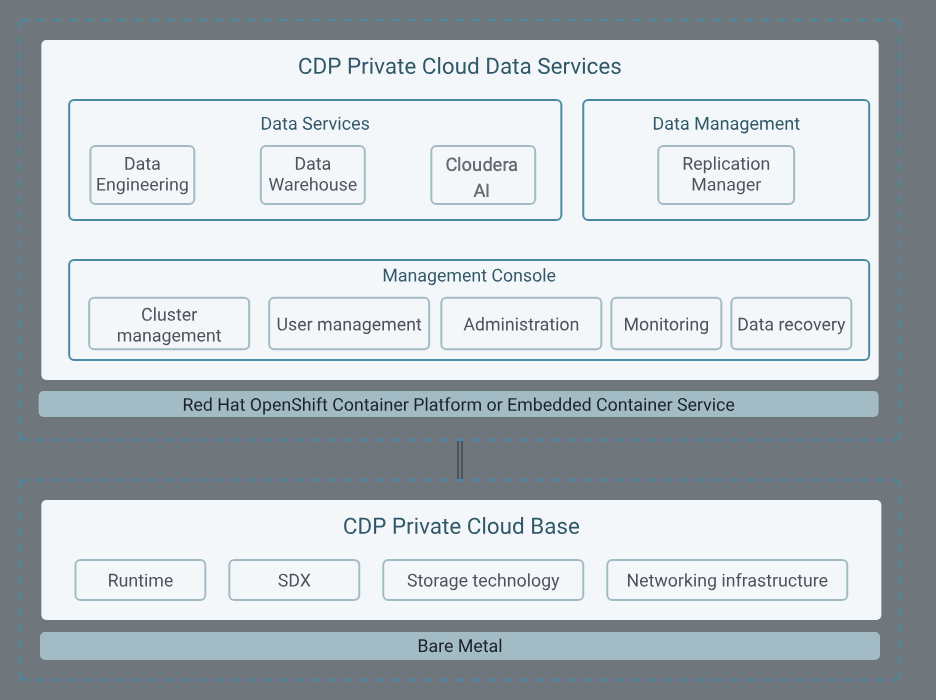
For more details about environment requirements and how to register an environment so Cloudera can access Kubernetes clusters on your OpenShift or ECS deployment, see Cloudera on premises Environments.
