Cloudera Accelerators for Machine Learning Projects
Cloudera Accelerators for Machine Learning Projects (AMPs) provide reference example projects in Cloudera AI. More than simplified quickstarts or tutorials, AMPs are fully-developed expert solutions created by Cloudera’s research arm, Fast Forward Labs.
These solutions to common problems in this field demonstrate how to fully use the power of Cloudera AI. AMPs show you how to create Cloudera AI projects to solve your own use cases.
AMPs are available to install and run from the Cloudera AI user interface. As new AMPs are developed, they will become available to you for your study and use.
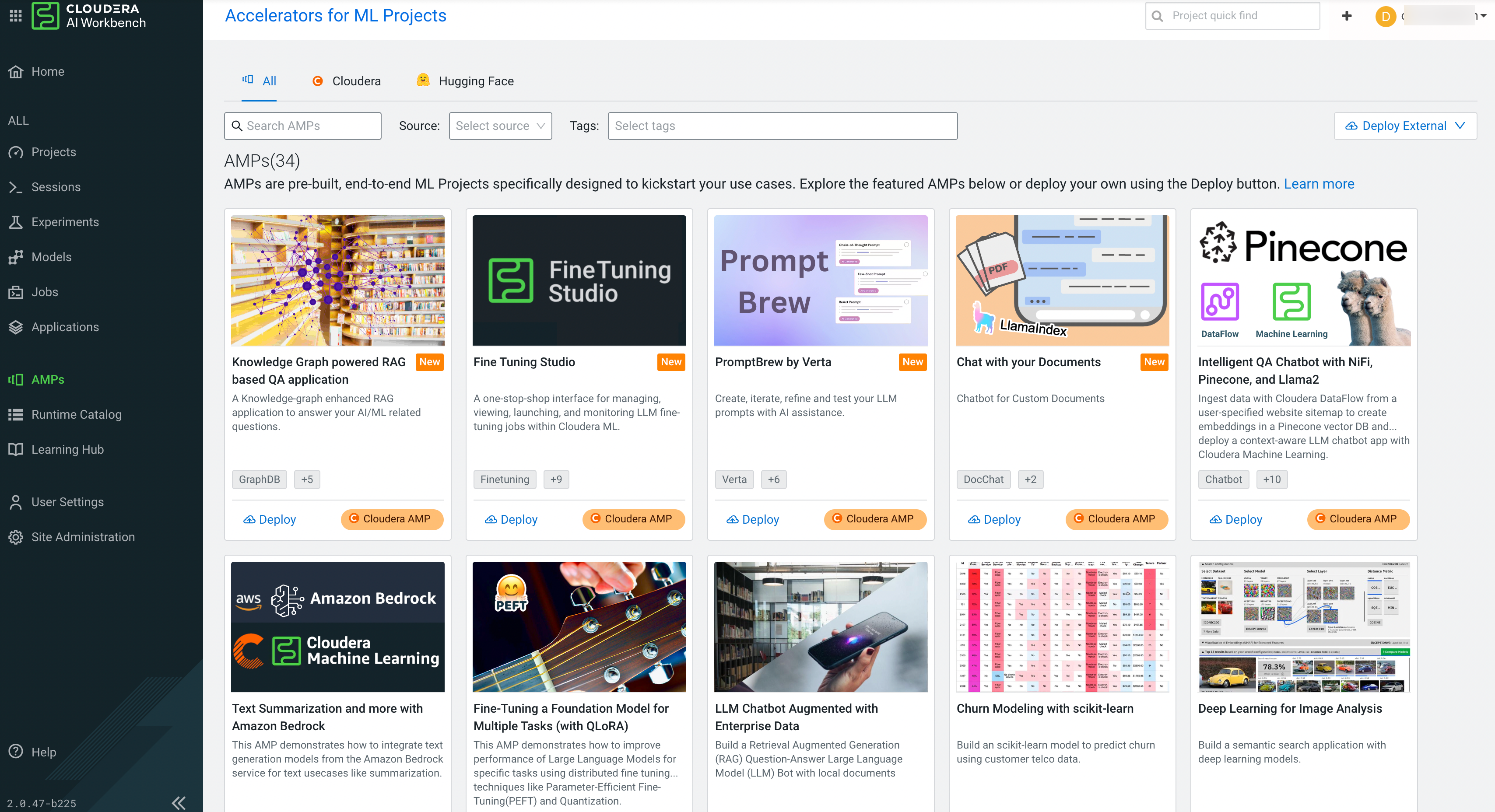
Using AMPs
Get started with AMPs:
- Log in to your Cloudera AI workbench, and in the left panel click AMPs.
- Click on an AMP tile to read its description.
- Click Configure Project and provide any configuration values required by the AMP. The Description field explains how to determine these configuration values. After you click Launch Project, the installation process may take several minutes.
- When the installation is complete, click Overview to read the documentation for the AMP and explore the code and project structure.
