Viewing details for Cloudera AI Registries
You can view the information for your registered models using AI Registries.
-
Select AI Registries from the left
navigation pane.
On the main AI Registries page, you can see all the models currently registered, their respective owners, location of creation, and the last updated time, if known.
-
Use the filter bar at the top of the window to filter the list
of AI registries by name, status, and environment
name.

-
Select a AI Registry to see its description.
Cloudera AI displays the Details page which lists the environment name, environment CRN, CRN, machine user CRN, creator, and creation date.
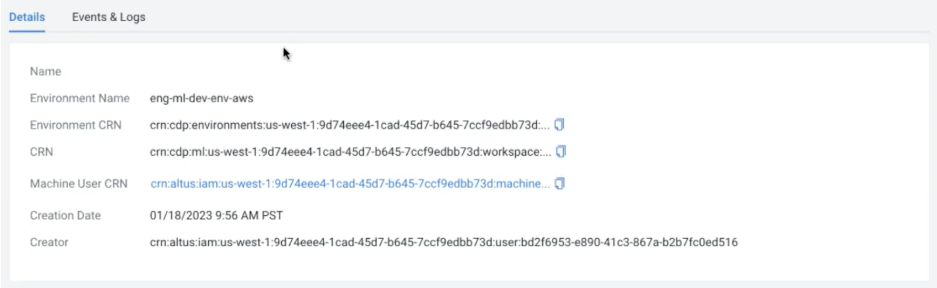
- You can also click the Events & Logs tab to display information on the events and logs for the Cloudera AI Registry.
