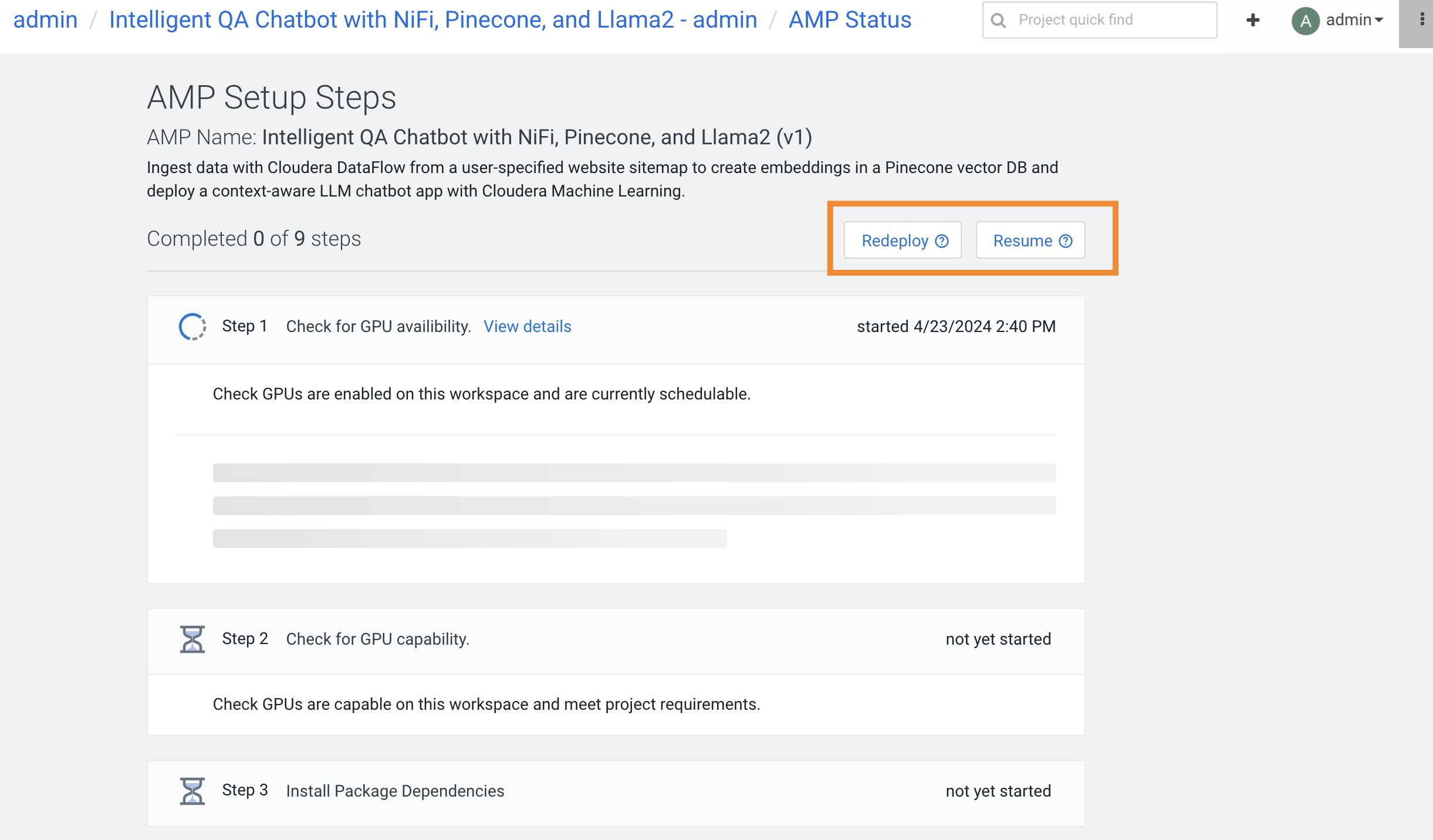Restarting a failed AMP setup
If any task fails after initiating an AMP, you can resume it from the last unsuccessful step using the Resume option. You can use the Redeploy option to re-import and execute tasks based on the modified .project-metadata.yaml file.
Resuming an AMP
The resume action lets you resume the tasks from the last failed step. This eliminates the need to create a new project to launch the AMP again. You can resume an AMP setup process only from the failure state.
Redeploying an AMP
When you redeploy, it stops all the long-running workloads (Model Deployment or Application)
linked to the current prototype, deletes the existing tasks, and re-imports tasks from the
.project-metadata.yaml file.
- In the Accelerated ML Projects page, after launching a project, in
the AMPs Setup Steps window,
you can use the Redeploy or Resume option to
restart the AMP setup process.