HuggingFace Spaces and Community AMPs
You can run HuggingFace Spaces or Community AMPs, which are both types of machine learning projects, in your Cloudera AI Workbench. In the HuggingFace tab in AMPs are several HF spaces that are tested and supported on Cloudera AI.
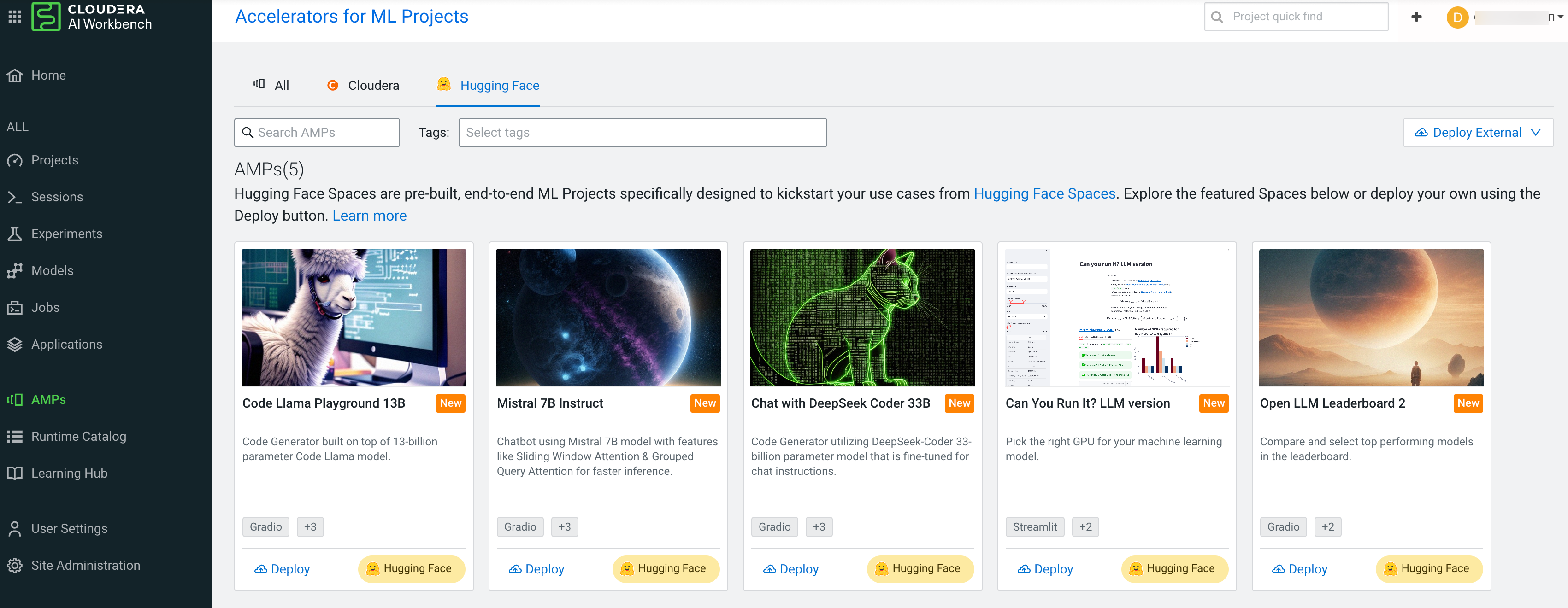
HuggingFace is an online community for machine learning (Hugging Face). It serves as a repository for machine learning projects and datasets. Spaces are individual projects or applications. Community AMPs are machine learning prototypes created by the Cloudera AI community.
There are a few things to keep in mind when launching HuggingFace Spaces or Community AMPs in your Cloudera AI Workbench.
- To launch a HuggingFace project, you first need to create a free account on HuggingFace and obtain an access token.
- Make sure that the Hugging Face project actually works. Many of the projects are community-created projects that may be experimental or no longer maintained.
- The HuggingFace Space must use the gradio or streamlit libraries to run on Cloudera AI.
- The Community tab is not visible by default. To enable this tab, in , select: Allow users to deploy community AMPs.
Enable users to deploy external spaces
By default, users cannot deploy Hugging Face spaces outside the curated collection in the Hugging Face tab.
- Allow users to deploy external Hugging Face Space
When selected, the ability to deploy external HuggingFace spaces is available.
Launch a HuggingFace or Community project
You can launch a HuggingFace Space or community project by clicking Deploy for the respective space.
In Configure Project, you can set some parameters for the space.
If needed, enter your Hugging Face access token. The environment variables HF_TOKEN and HUGGING_FACE_HUB_TOKEN both require the same value.
Click Launch Project to deploy the project in your workbench. Cloudera AI will run scripts to download the project from the HuggingFace space and install it in Cloudera AI. This process can take some time.
Launch a HuggingFace Space outside the catalog
It is also possible to deploy Hugging Face spaces that are not included in the AMP catalog. Note that there are several caveats on which HuggingFace spaces may be able to work in Cloudera AI, as described above.
Click Deploy External to open the UI for launching an external project, and follow the instructions. The project is imported from HuggingFace or the specified repository
