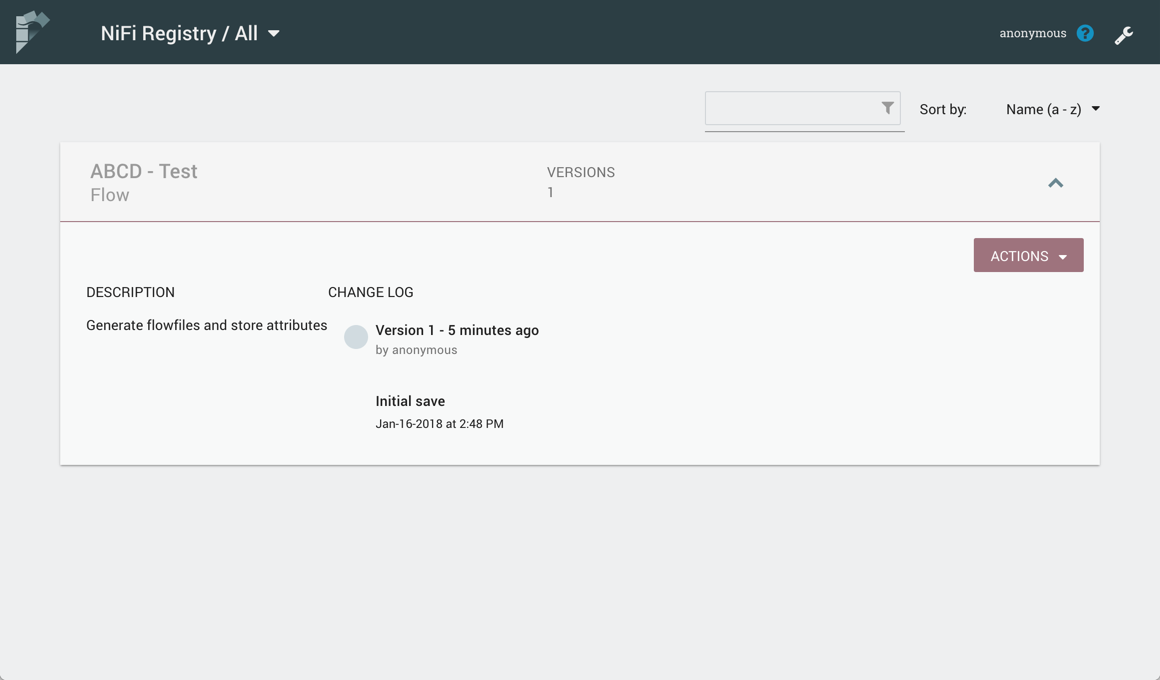Start Version Control on a Process Group
NiFi can now place a process group under version control.
Right-click on a process group and select "Version→Start version control" from the context menu:
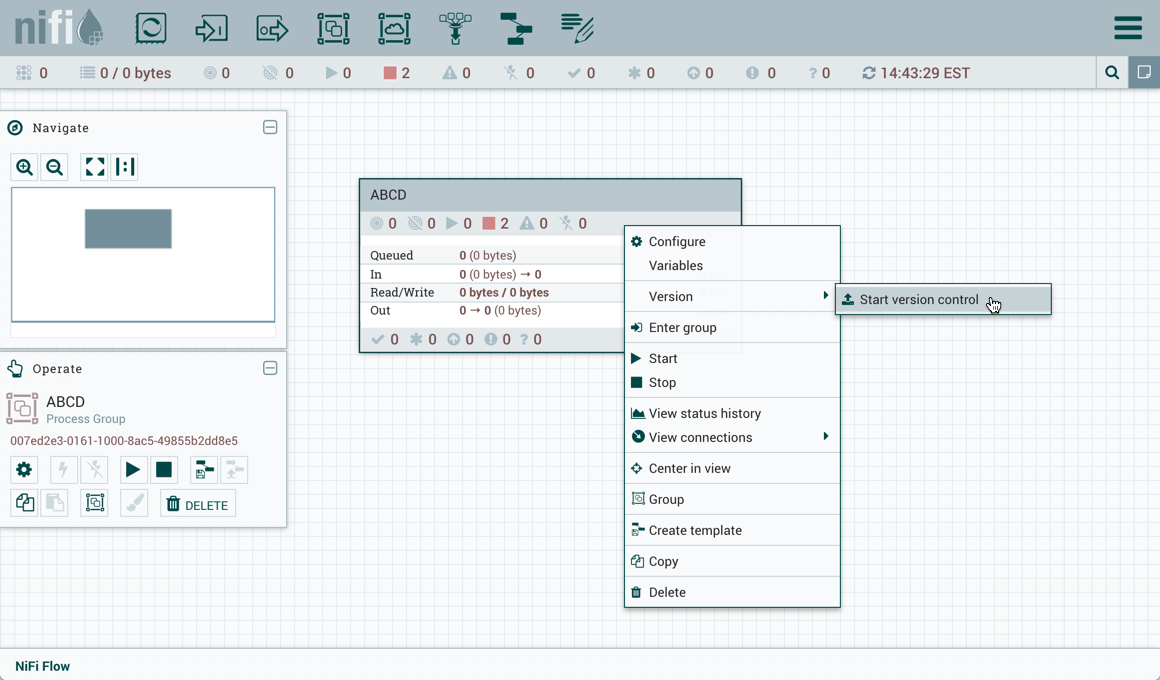
The local registry instance and "Test" bucket are chosen by default to store your flow since they are the only registry connected and bucket available. Enter a flow name, flow description, comments and select "Save":
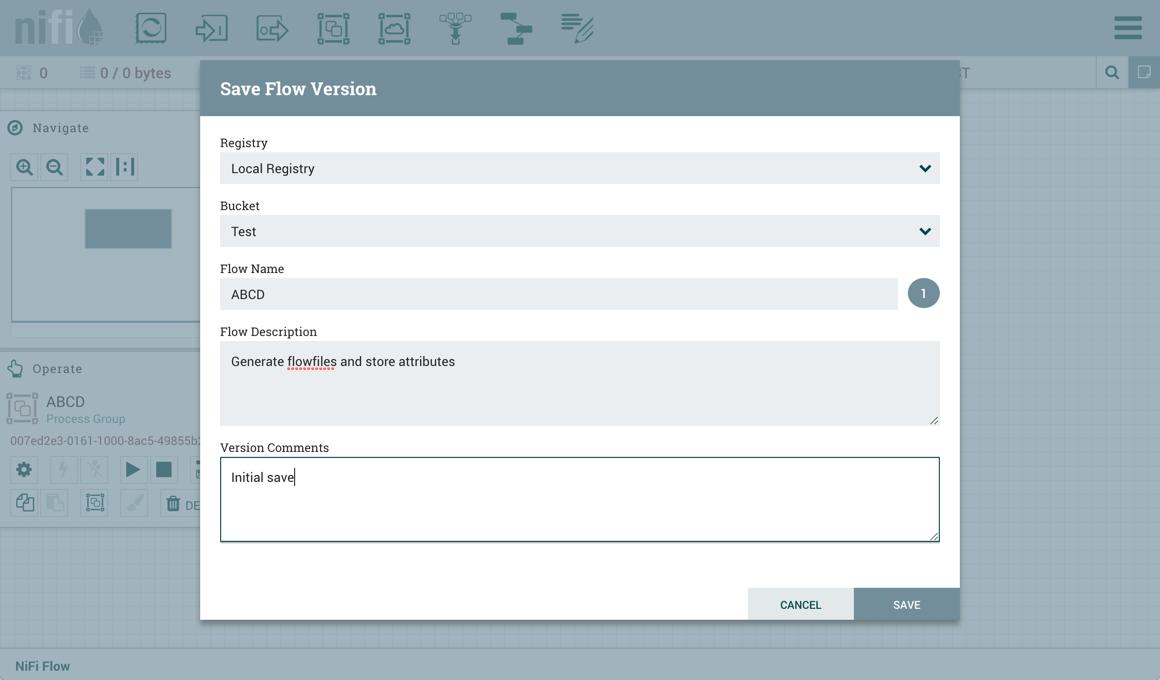
As indicated by the Version State icon (![]() ) in the top left corner of the component, the process group is now saved as a versioned flow in the registry.
) in the top left corner of the component, the process group is now saved as a versioned flow in the registry.
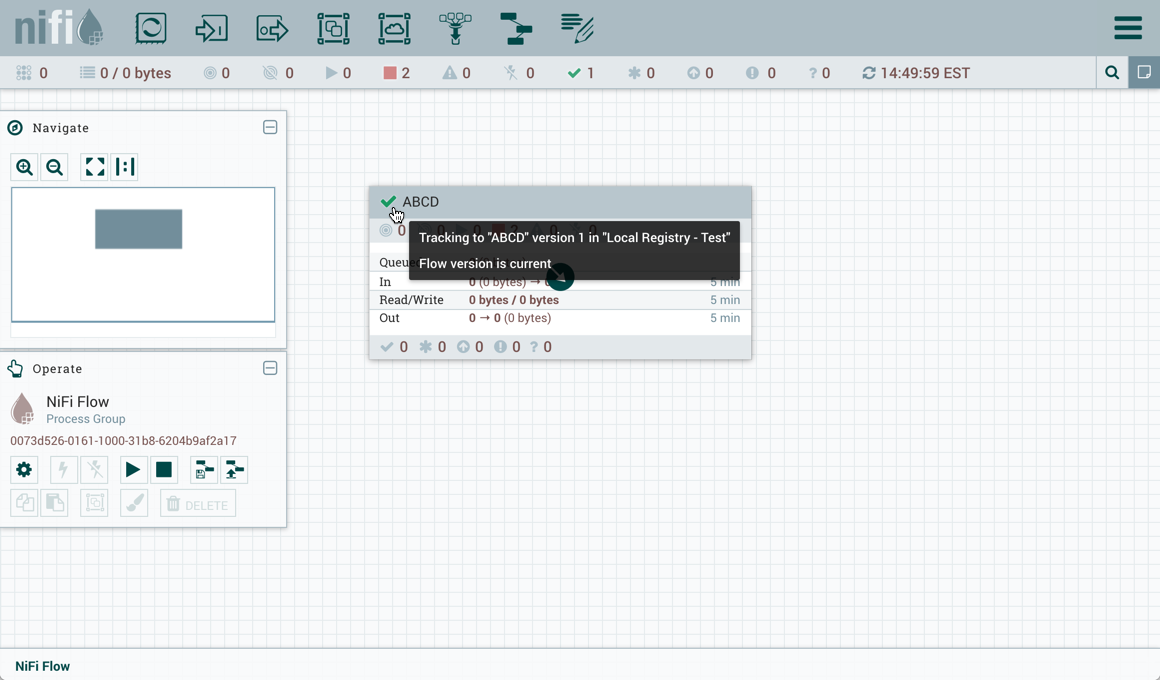
Go back to the Registry UI and return to the main page to see the versioned flow you just saved (a refresh may be required):