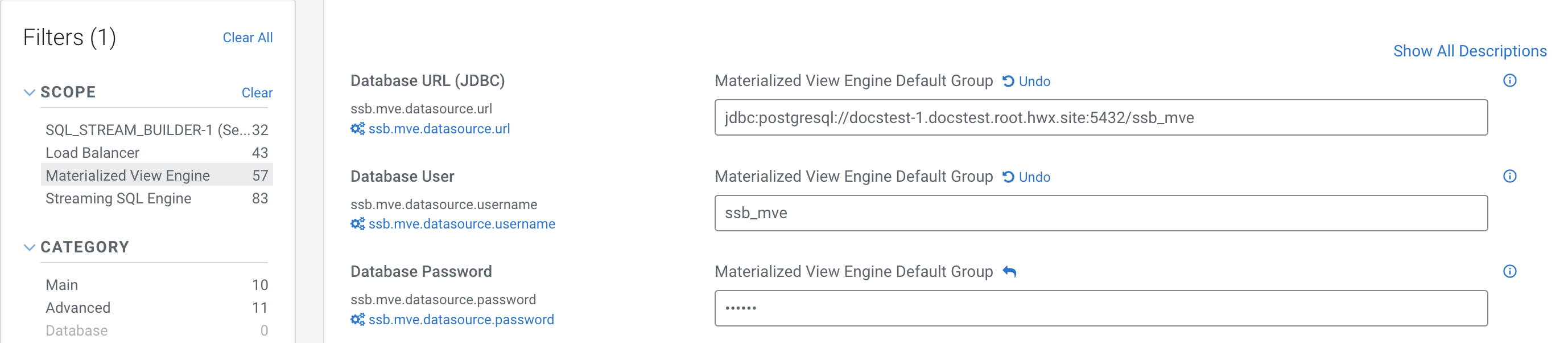Using SQL Stream Builder with Cloudera Data Visualization
You can create Business Intelligence reports from the Materialized Views created in SQL Stream Builder (SSB) using Cloudera Data Visualization. To integrate SSB with Data Visualization, you need to provide the PostgreSQL database information of SSB in Data Visualization.
Cloudera Data Visualization enables you to explore data and communicate insights by using visual objects. You can connect to your data in Cloudera Data Platform (CDP), create state-of-the-art visualizations on top of your datasets, build informative dashboards and applications, and publish them anywhere across the data lifecycle.
When connecting SSB with Cloudera Data Visualization, you need to provide the PostgreSQL database information that store the Materialized View data in the Cloudera Data Visualization web interface. For the connection, you can find the PostgreSQL database information in Cloudera Manager.