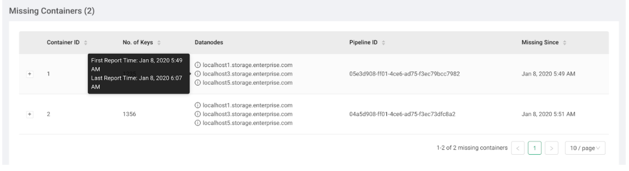Missing Containers page
There can be situations when a storage container or its replicas are not reported in any of the DataNode reports to the SCM. Such containers are flagged as missing containers to Recon. Ozone clients cannot read any blocks that are present in a missing container.
The Containers card on the Overview page of the Recon web user interface is highlighted with a red border in the case of missing containers. Clicking the card loads the Missing Containers page.
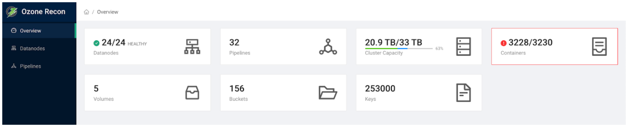
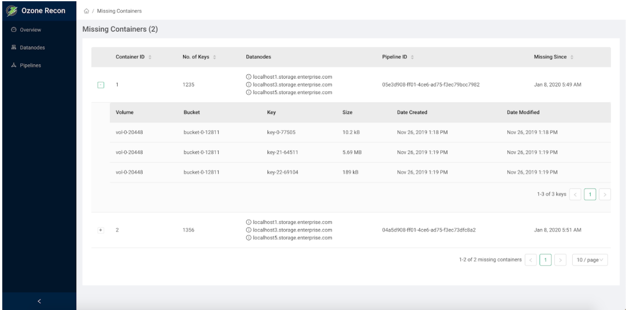
The page displays information about missing containers in a tabular format. The
following columns provide the required information:
- Container ID: The ID of the storage container that is
reported as missing due to the unavailability of the container and its
replicas. Expanding the + sign next to a Container ID displays the following
additional information:
- Volume: The name of the volume to which the particular key belongs.
- Bucket: The name of the bucket to which the particular key belongs.
- Key: The name of the key.
- Size: The size of the key.
- Date Created: The date of creation of the key.
- Date Modified: The date of modification of the key.
- No of Keys: The number of keys that were a part of the particular missing container.
- DataNodes: A list of DataNodes that had a replica of
the missing storage container. Hovering your mouse pointer on the
information icon shows a tool tip with the timestamp when the container
replica was first and last reported on the DataNode.