Allow Insecure Cryptographic Modes
By default, the Allow Insecure Cryptographic Modes property in EncryptContent processor settings is set to not-allowed. This means that if a password of fewer than 10 characters is provided, a validation error will occur. 10 characters is a conservative estimate and does not take into consideration full entropy calculations, patterns, etc.
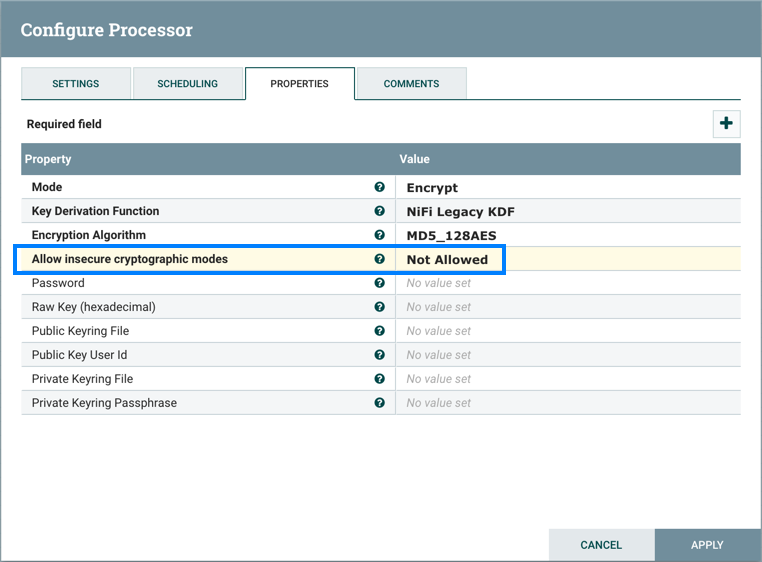
On a JVM with limited strength cryptography, some PBE algorithms limit the maximum password length to 7, and in this case it will not be possible to provide a "safe" password. It is recommended to install the JCE Unlimited Strength Jurisdiction Policy files for the JVM to mitigate this issue.
If on a system where the unlimited strength policies cannot be installed, it is recommended to switch to an algorithm that supports longer passwords (see table above).
It is preferable to request upstream/downstream systems to switch to https://cwiki.apache.org/confluence/display/NIFI/Encryption+Information or use a "strong" Key Derivation Functions.


