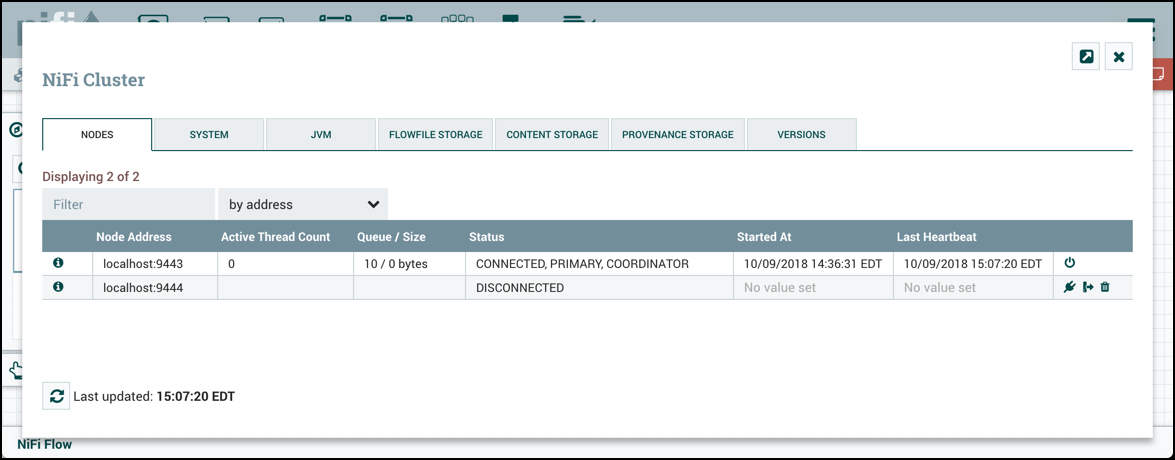Disconnect Nodes
A DFM may manually disconnect a node from the cluster. A node may also become disconnected for other reasons, such as due to a lack of heartbeat. The Cluster Coordinator will show a bulletin on the User Interface when a node is disconnected. The DFM will not be able to make any changes to the dataflow until the issue of the disconnected node is resolved. The DFM or the Administrator will need to troubleshoot the issue with the node and resolve it before any new changes can be made to the dataflow. However, it is worth noting that just because a node is disconnected does not mean that it is not working. This may happen for a few reasons, for example when the node is unable to communicate with the Cluster Coordinator due to network problems.