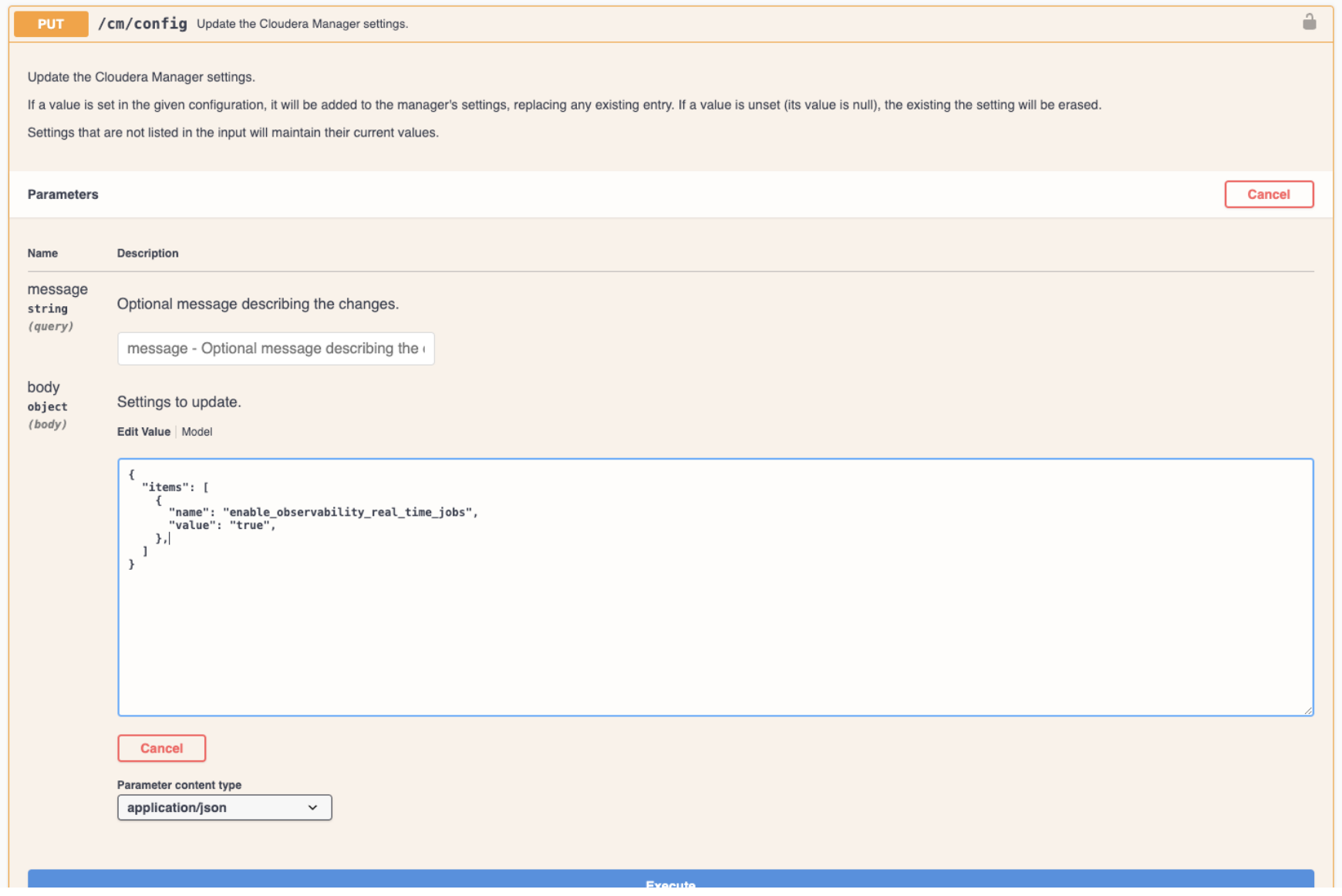Enabling Cloudera Observability Real-time monitoring using Cloudera Manager API
Learn how to enable the Cloudera Observability Real-time monitoring feature when the Cloudera Data Hub clusters with versions 7.2.18.100 or Cloudera Data Hub 7.2.18.200 and higher or Cloudera on premises Base clusters with version 7.3.1.500 (Cloudera Manager 7.13.1.500) and higher are created or upgraded before enabling the necessary entitlement.
Required role
You must have the Cluster Administrator role in Cloudera Manager. Contact Cloudera Support to perform the subsequent steps.
For information on Cloudera Manager user roles, see Default User Roles in the Cloudera Manager documentation.