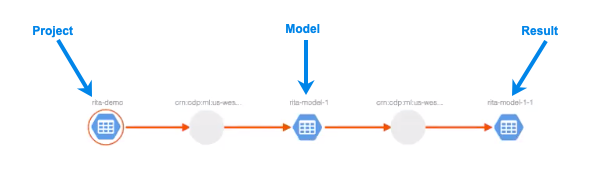Lineage information helps you understand the origin of data and the transformations it
may have gone through before arriving in a model. In Atlas, if transformations occurred in
services that provide process metadata, a lineage graph shows how data was generated. This
relationship is stored as a vertex in Atlas’ graph database. It is displayed as a lineage
graph in the details of each entity.
You can view the lineage information for a particular model
deployment and trace it back to the specific data that was used to train the model through
the Atlas' Management Console.-
Navigate to the Atlas web UI.
-
In the Search By Type field, select ml_project and click
Search.
-
In the Search by Text field, enter the name of your project
and click Search.
-
Click your project name in the list of found projects.
-
Click the Lineage tab.
Atlas displays a visualization of lineage information for the particular model
deployment. You can use the visualization to trace the model deployment back to the
specific data that was used to train the model.
You can also search for a specific table, click through to its Lineage tab, and
see if the table has been used in any model deployments.