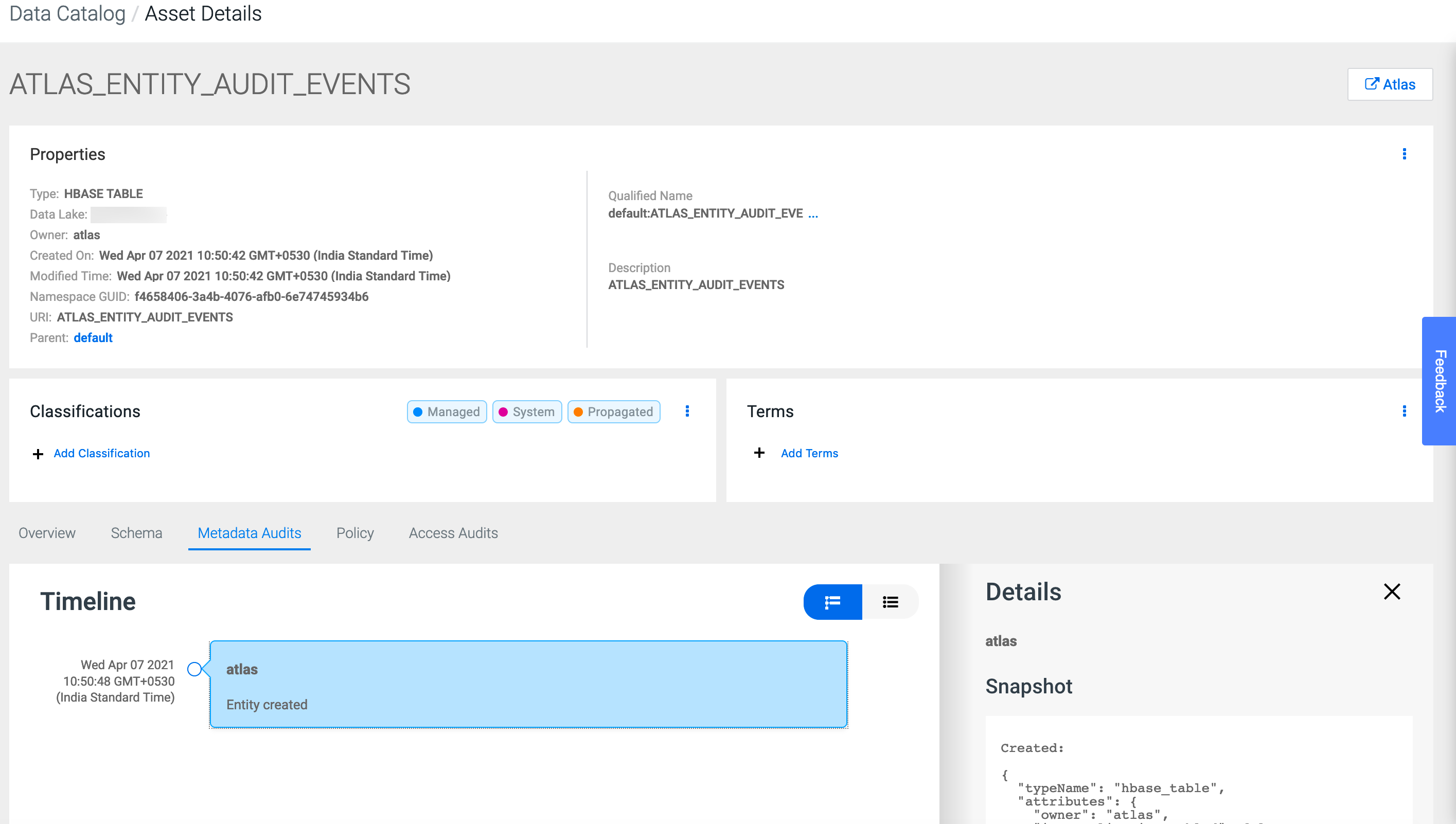Viewing Atlas entity audits
Atlas audits help Data Stewards to identify and track the entity changes or modifications that are performed over a period of time.
Information about the Apache Atlas entity audit events are displayed for each entity in the Asset Details. Using this information, Data Stewards can distinguish between entity audits and data audits that originate from Ranger.
On the Asset Details page, the Metadata Audits tab displays information related to the selected entity type and about the events that occurred based on the user activities.
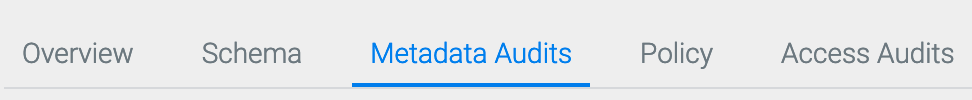
Clicking on Metadata Audits, tab, you can view manage information about:
- The user who made the changes to the specific entity
- Users also include the profilers
- The time when the entity was changed
- The kind of change that was made to the entity
- For example, adding comments, descriptions and the entity itself being created
- Any other relevant changes pertaining to the audit entries
The changes that can be identified for:
- Created entities and related updates
- Tagged entities
- Labeled entities
- Export and Import operations
For example, the following image displays the Atlas audit entity creation event that is recorded by each Atlas entity that is displayed in the Asset Details page.
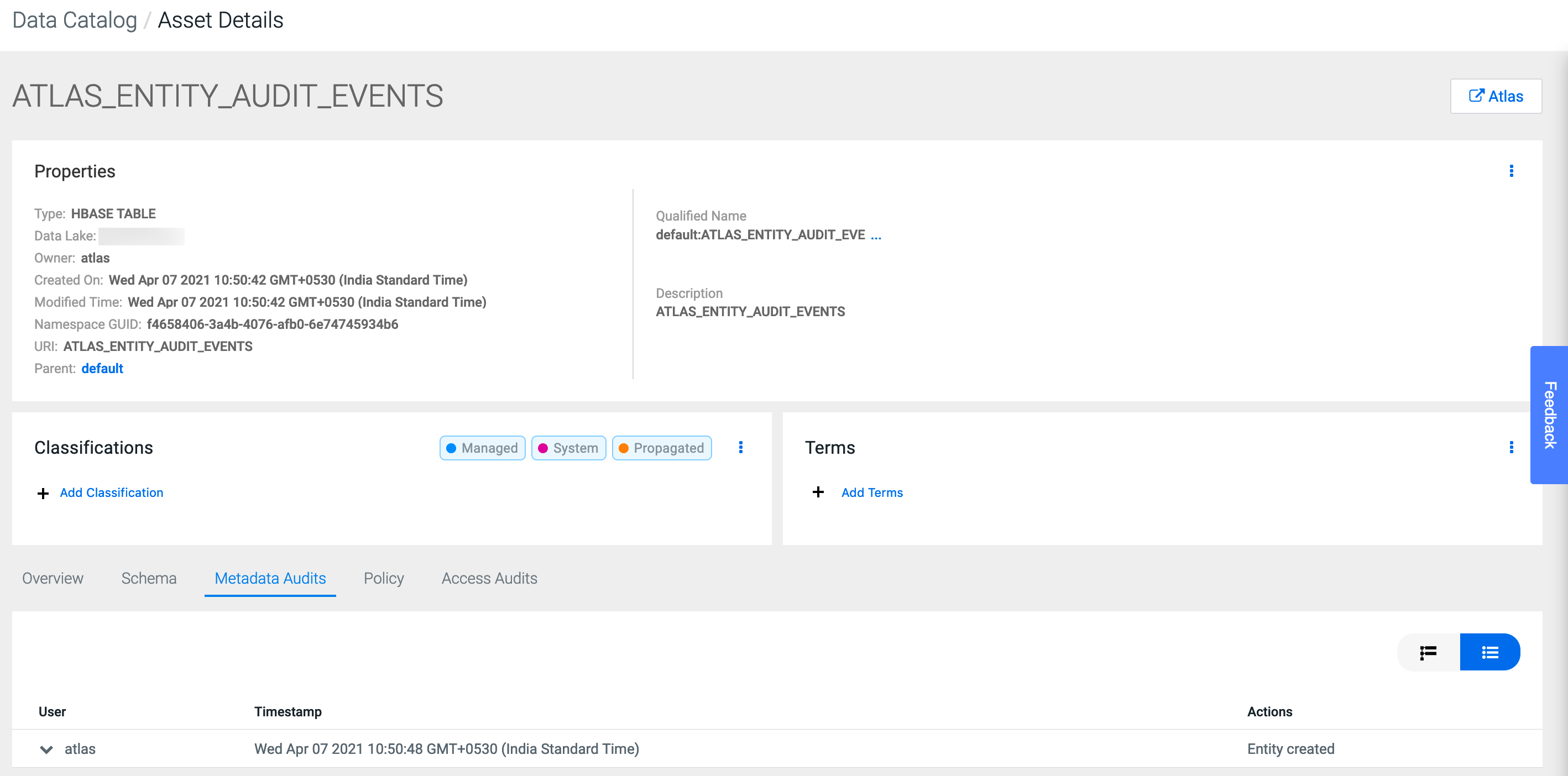
Clicking on any line item displays the change in JSON format, which is directly derived from Atlas. For example, adding an Atlas glossary term:
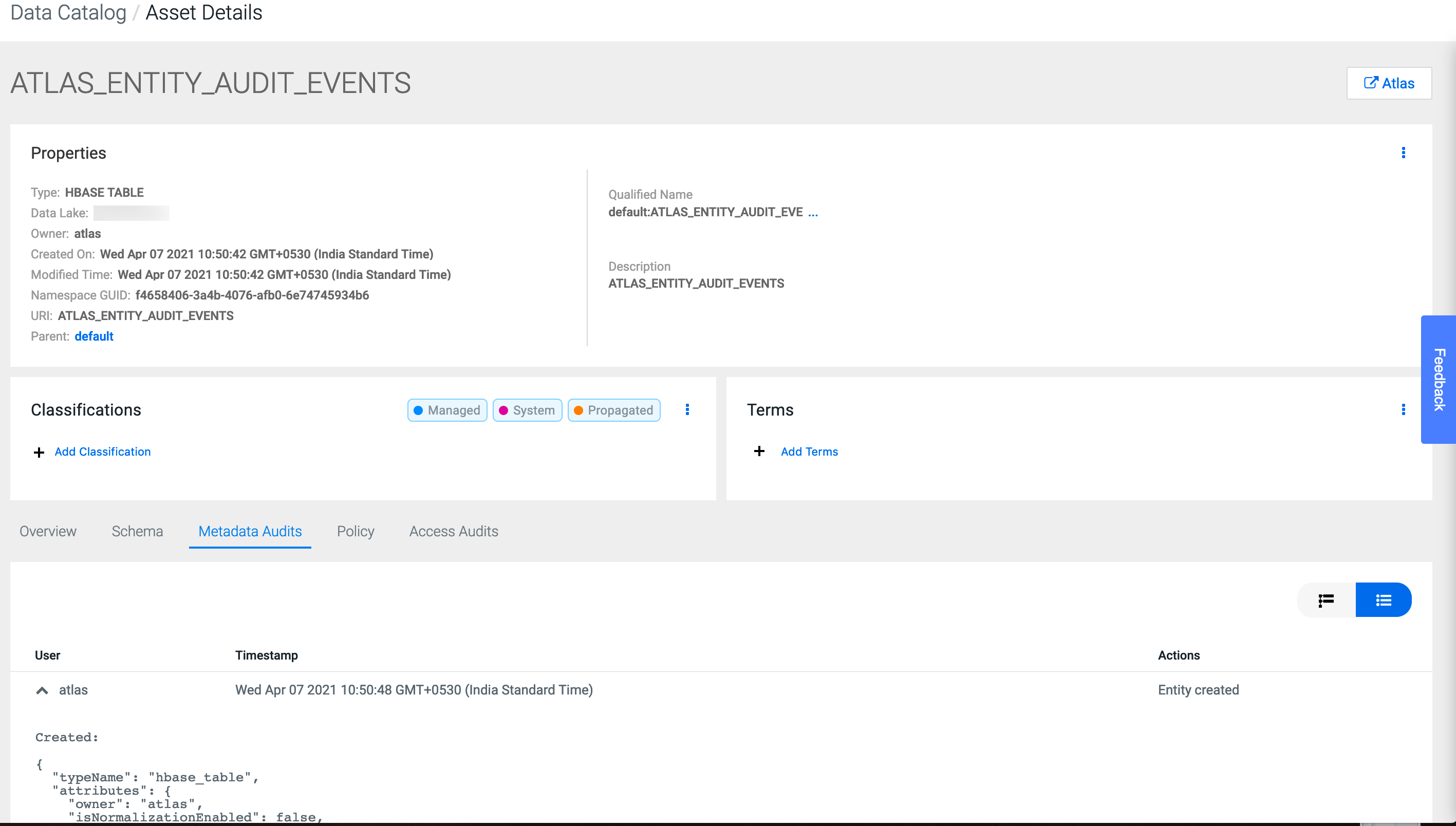
Use the toggle icon (on the top-right corner) for viewing Atlas audits in different formats. By default, you can view the audits in tabular format. When you toggle the view icon, you can view the Timeline format.
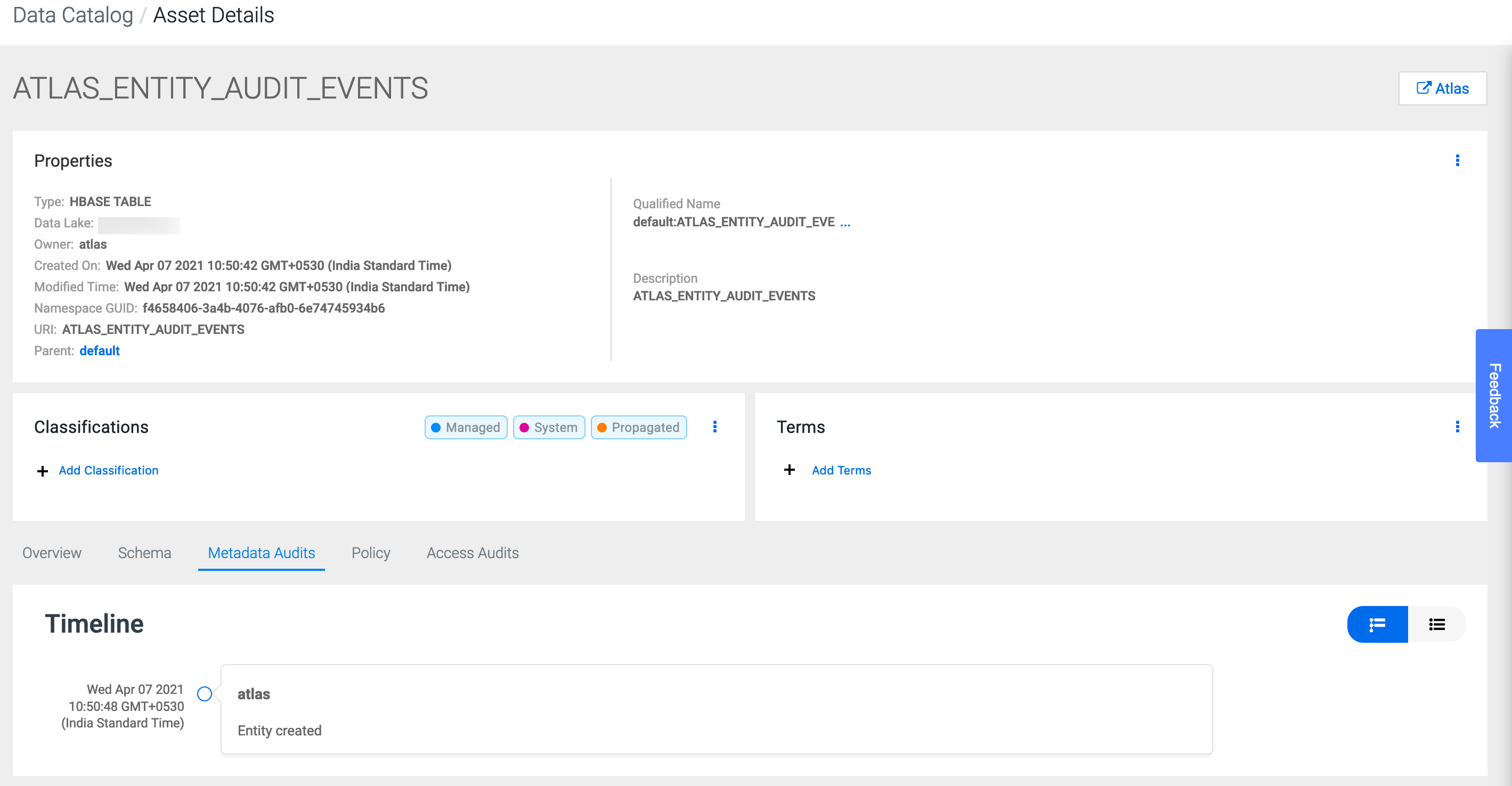
Clicking on a user in the Timeline format displays the JSON data.