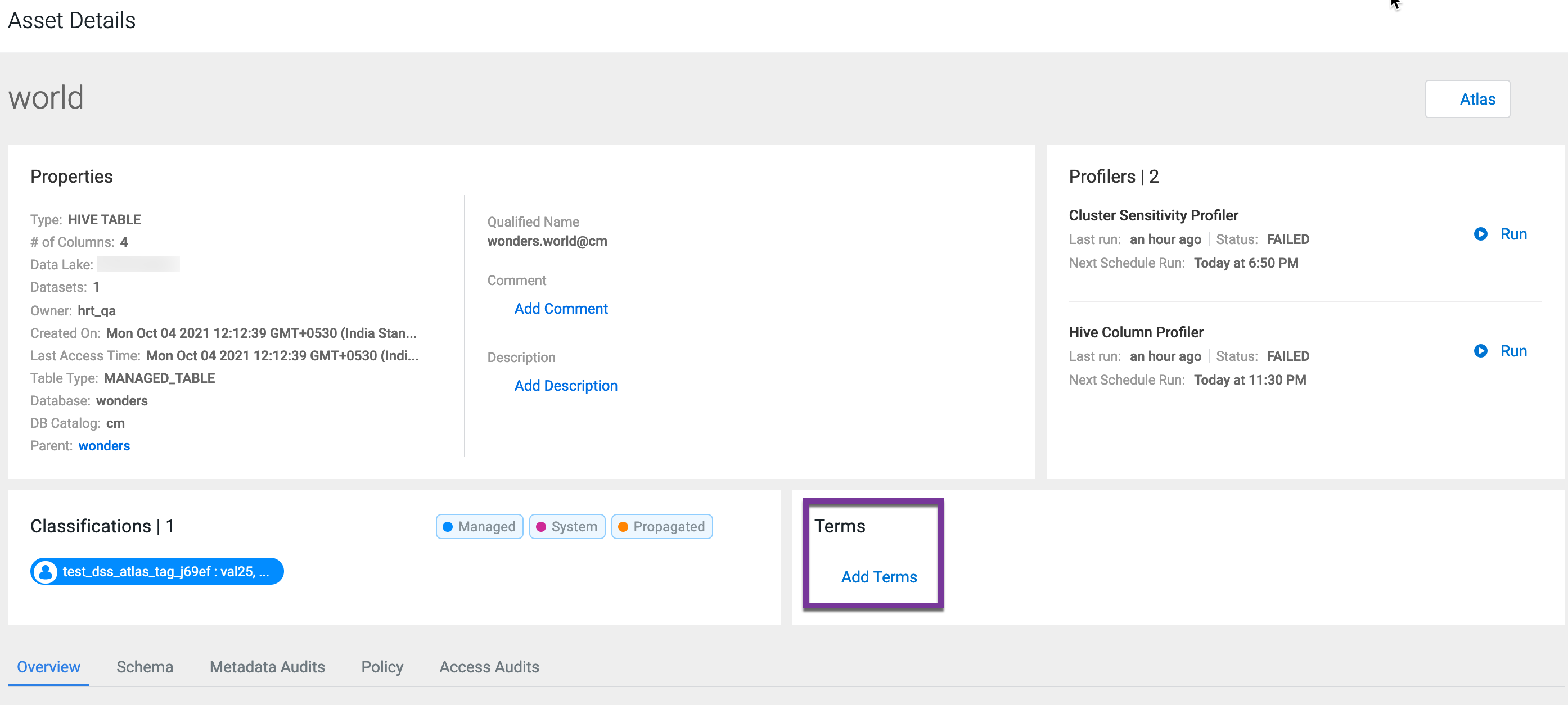Using terms in Cloudera Data Catalog
You can use the Asset Details page to add or modify Apache Atlas glossary terms for your selected assets.
Use Atlas to define rich glossary vocabularies using the natural terminology (technical terms and/or business terms) of your industry. You can also create semantic relationships between your terms. Then, in Cloudera Data Catalog, use the Terms widget in the Asset Details page to map assets to glossary terms.
You can use terms in Cloudera Data Catalog to search for entities, filter them by glossary term(s), and also search for entities associated with them in Atlas.