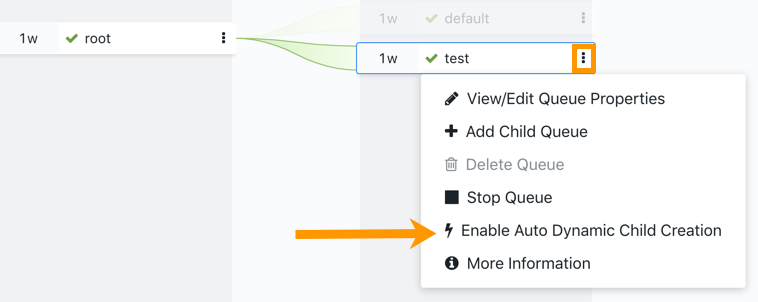Convert a queue to a Managed Parent Queue
In absolute and relative modes, you have to create Managed Parent Queues to enable dynamic queue creation. You can do that through the YARN Queue Manager UI.
Note that the queue properties that is set at the Managed Parent Queue level is
applied to all of its leaf queues.