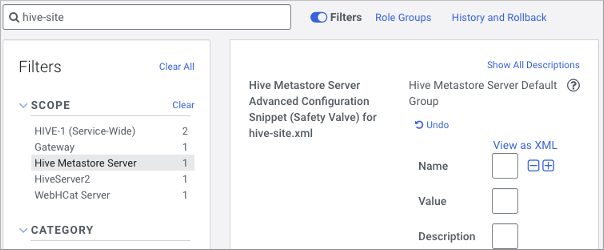Configuring external file authorization
As Administrator, you need to know how to configure properties in Cloudera Manager for read and write authorization to Apache Hive external tables from Apache Spark. You also need to configure file level permissions on tables for users.
You set the following properties and values for HMS API-Ranger integration:
- hive.metastore.pre.event.listeners
- Value:
org.apache.hadoop.hive.ql.security.authorization.plugin.metastore.HiveMetaStoreAuthorizer
- hive.security.authenticator.manager
- Value:
org.apache.hadoop.hive.ql.security.SessionStateUserAuthenticator
Add properties to hive-site.xml using the Cloudera Manager Safety Valve as described in the next section.